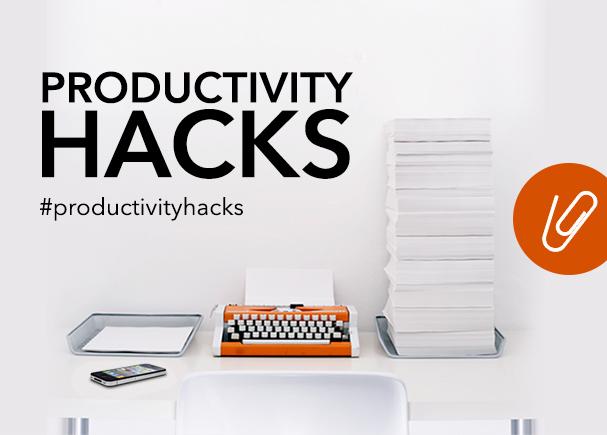
Ever feel like you’re just not getting enough done?
Know how many days a week you’re actually productive?
It can be exceedingly difficult to maintain a high level of productivity as a developer. Writing code isn’t always easy, and you will find yourself scratching your head from time to time. Distractions can be a big problem during times like this.
Developers are many things. They’re problem solvers, creatives, inventors, and many times artists. Being a developer requires maintaining focus and productivity levels from start to finish. If you are working as part of a team, having your bits and pieces in place when they are needed becomes important.
So you ask, how do you maintain productivity? I’ve listed a few tips below that can help.
Manage Distractions
Email, Facebook, Youtube, TV, and even a cluttered desk can distract even the most dedicated developers. If your email app is constantly shooting notifications across the screen, you are going to have a difficult time ignoring it.
You need to take time each day to manage distractions. Setting aside scheduled breaks and closing unnecessary applications help a lot. A clean desk can even boost productivity.
Even reducing the presence of toolbars in your text editors can help. Whatever you can do to bring your focus back to what you need to focus on can help.
Find a Good Text Editor
Find a text editor that works for you. If your software is getting in the way of your work, it may need to be replaced. Our team is always on the lookout for software and extensions that can makes our lives easier.
SublimeText has been an excellent solution for us. It is packed with features designed with developers in mind, and an active community of extension developers is always coming up with new ways to expand functionality and make the software even better.
Schedule and Take Breaks
If you skip breakfast, you are more likely to overeat throughout the day. The same principle applies to taking breaks. If you push yourself to work through the majority of the day, it can be easy to burn yourself out, making it difficult to get back to work later.
If you have a list of tasks to complete throughout the day, consider scheduling breaks between tasks, and schedule out your day accordingly.
Even if you do not have time for a 10-15 minute break away from the computer, spend a minute looking out the window, or stretch your arms. Anything you can do to give your mind and eyes a pause can make it easier to renew focus as you head into the next task.
Set Time Limits
If you know how long a particular project should take you, try setting a time limit around that. A sense of urgency, even from an artificial time limit, can improve focus and efficiency. Ideally, these limits should be set well within the actual deadline you have to work with. That way, you can set aside another period of time to go back and make improvements on what you have already created.
If you get something done early, reward yourself with a break during the extra time. This can be a great incentive for stepping up to the plate and cranking something out a little earlier. It is a bit of a mind hack, but it really works.
Focus on the Goal
It is very easy to become overwhelmed when you focus on the problem. If you concentrate on the goal, and build towards that, you may find that the time and effort it takes to reach that point becomes less relevant.
When we start building a new template, the design of the demo is drawn up in an image. The template is then built to match that initial design concept. Some changes happen along the way, but having something visual to build towards makes it easier.
Conceptualize, then develop.
Prioritize Your Tasks
It happens to every developer. You tackle a seemingly simple problem only to discover that the solution takes a lot more effort than you originally anticipated. Meanwhile, the most important task is pushed back as you continue to hack away at the problem.
Tackle the highest priority first. This gives the important job the attention it needs, and the advantage of being worked by you when your mind is at its freshest.
Extra Tips:
I have a list of a few apps that I use daily that make life a lot easier for us.
Dash - It’s a single app that gives you instant access to docs for just about anything. Whether you need to glance at docs for MooTools, Joomla, JavaScript, or Sass, it can all be found through this single app.
Alfred - Alfred makes it exceedingly easy to access information, do searches, and open programs. When you combine Alfred with Dash, you can quickly find anything code related in a few seconds.
iTerm2 - This app replaces the built-in terminal in OS X. It is a more advanced terminal that adds a lot more functionality.
Oh My Zsh - This terminal shell has plenty plugins that turns your terminal into a more enjoyable environment. It detects if you are in Git projects and tells you which branch you’re in.
For more helpful productivity tips download our 15 Productivity Hacks offer:
Thank you for taking the time to read my post. If you liked my post and want to get in touch with me you can find me on Twitter and LinkedIn.

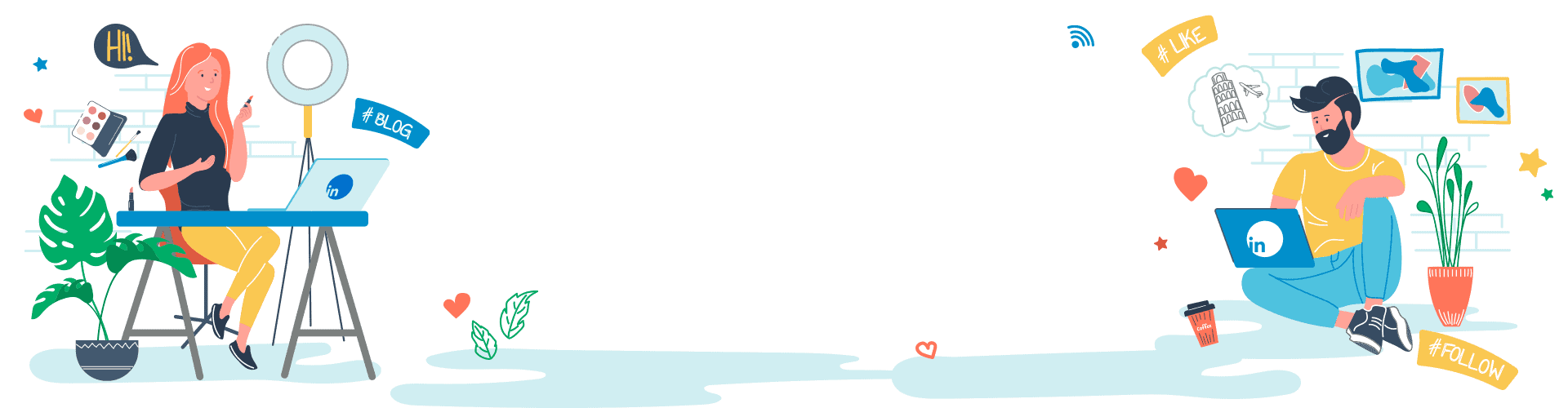


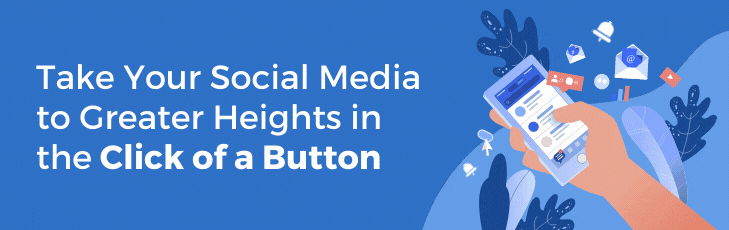







Your Comments :