TGIF!
It’s Friday so that means I’m back to update you with everything social that happened this week.
.gif?width=569&height=318&name=source%20(1).gif)
While scrolling through Instagram you may notice that once you listen to one video with sound, the sounds will play automatically the rest of your time on Insta. Does this enhance your Instagram experience or hinder it? I guess that depends on whether you’re scrolling from the comfort of your home or in a setting where it is better on mute.
.gif?width=569&height=427&name=giphy%20(10).gif)
ALSO, starting Thursday, Instagram shared that, "you can now play with face filters while sharing live video. Whether you’re channeling a kitten or want to add some stars or rainbow light to your face, you can easily try on face filters while connecting with friends and followers in the moment.
To use face filters in live video, tap the face icon in the bottom right corner before or during your broadcast. Tap any filter to check out a new look, and play around with as many as you’d like. You can also try on the new sunglasses face filter — available exclusively in live video for the next week — and tap to change the scenery reflected in your lenses.
When your broadcast has ended you can share a replay to stories, or choose “Discard” and your live video will disappear from the app as usual.
Face filters in live video will be rolling out globally over the next several weeks. To learn more about this update, check out help.instagram.com"
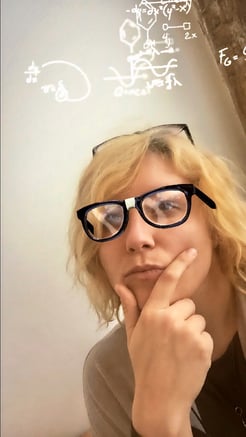

iOS 11
Apple sure isn’t done with updates for us. After releasing the new phones and watches, we were given a super sweet phone update, iOS 11. Some of my favorite features include the ability to record your screen from your phone, and the update to the screenshot. Now when you screenshot something you can find the thumbnail in the bottom left of your phone screen where you can crop and edit to send and delete right after!
How does this improve my social media experience you ask? The content capabilities of your phone have expanded as well! Live Photo Editing allows you to open a Live Photo, tap Edit and mute the video, look for the video preview at the bottom and you can trim it just like you would a normal video by dragging the sliders from either end. You can also swipe up on a Live Photo to add Bounce, Loop and Long Exposure effects!
Check out a full list of features 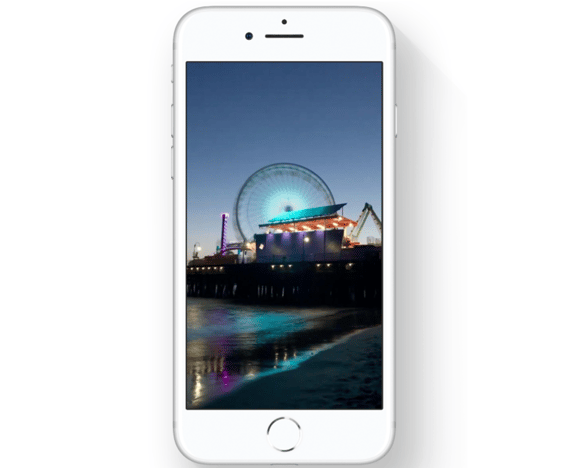
HubSpot
Hubspot will soon make building chatbots easy for anyone after aquiring motion.ai. This will change the way we communicate with brands on social media, but unfortunately we have to wait till 2018. ☹️
.gif?width=400&height=519&name=giphy%20(11).gif)
Fiona the Hippo
Fiona is a social media star, an influencer, a bright shiny light, a hippo!! Fiona’s following is on many social media platforms such as Facebook, Instagram, Twitter, and Reddit. Gaining a couple hundred pounds, this once little hippo has reached social media influencer status and I’m here for it.
Fiona is the celebrity we need.
“nom”
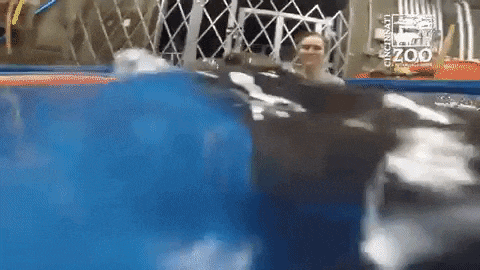
Tweet of the Week:


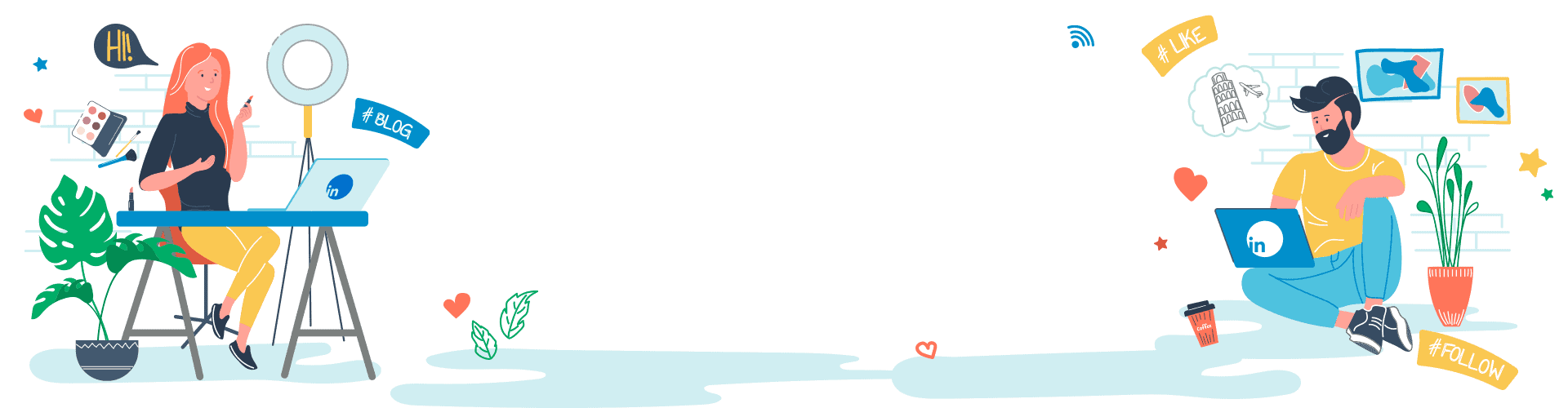

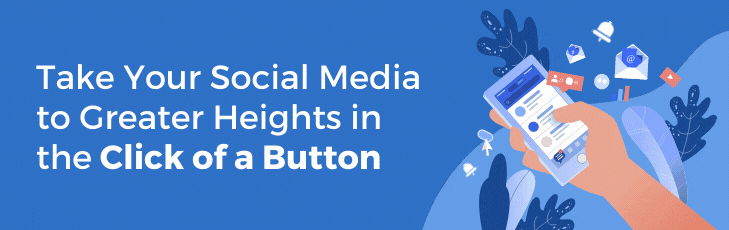







Your Comments :