1. Add location data to tweets
Having the location on your tweets lets users know when they're close to your business. Users are able to click on the location marker icon and find out where your business is located.
The tweeting with location feature is disabled by default. To turn it on, compose a tweet and click on location disabled. When the pop-up box appears click Turn Location On.
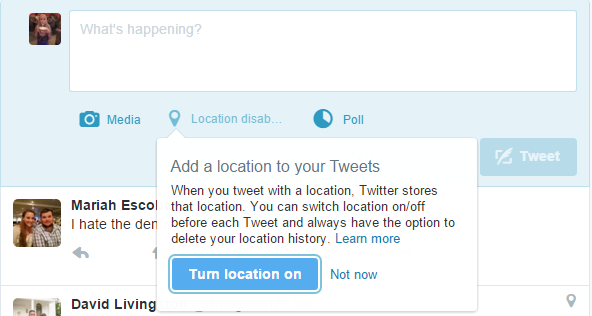
Twitter will suggest a location but you are able to choose something different. Click the location marker, then choose a location from the menu or search for one. Your location settings are saved and your location will automatically be added to your future tweets.
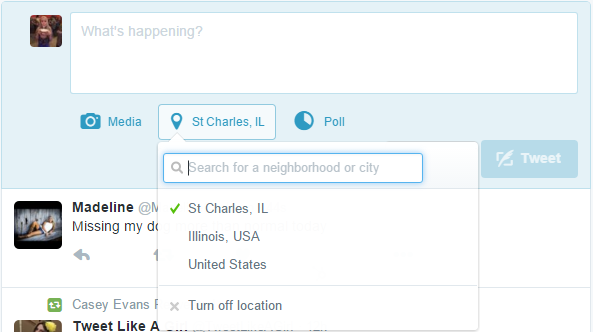
2. Find leads with a local hashtag search
There are multiple tools available that you can use to search for specific hashtags or topics that people are tweeting about. Create a list of these potential leads, add them to a private Twitter list and start engaging!
To create your twitter list:
Go to each user's Twitter profile, click on the gear icon on the right side of the screen and select Add or Remove from list.
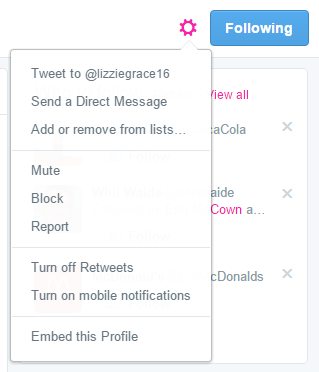
You can add users to an already established list or create a new one. When creating a new list, you will need to add a title and description so you can tell you lists apart. Twitter lists are public by default so you will need to change it to private so no one will be able to access the list except for you.
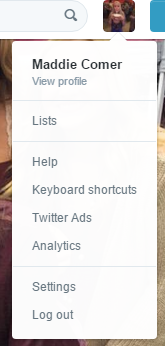
Now it's time to start engaging! Your goal is to add value to their conversations. You can do this by sharing tips, answering questions or informing them about offers you currently have. And if you have your location turned on, as mentioned earlier, the user will be able to see where you are based.
3. Target Customers with Promoted Trends
Promoted Trends are featured at the top of the Trending List for a day. They are featured next to user's timeline along with the organic trends. Trends are tailored for users based on who they follow and where they are located.
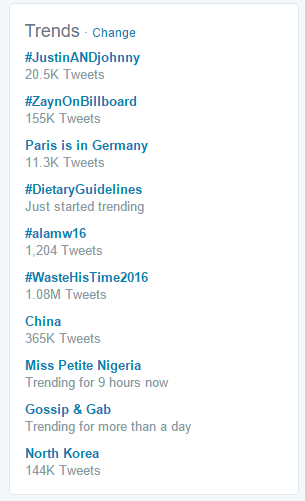
Promoted Trends are usually time-, context- and event-sensitive. This makes them great to make important announcements, inform users about a new product or generate buzz for an event.
Do you have your location enabled on Tweets? Have you used lists? Maybe you use a different technique not mentioned here. Let us know how you attract local customers!

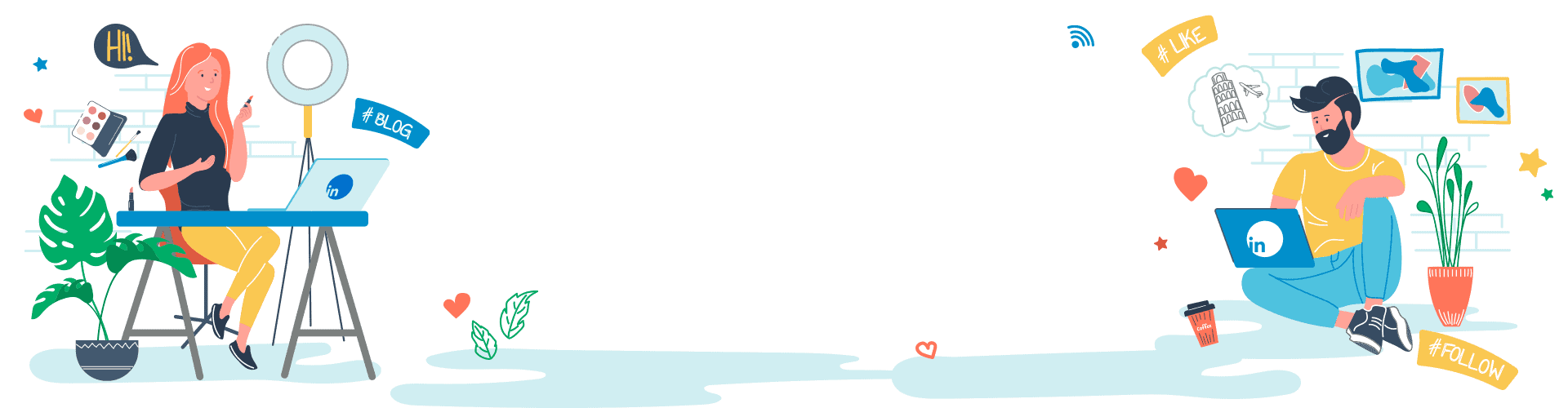


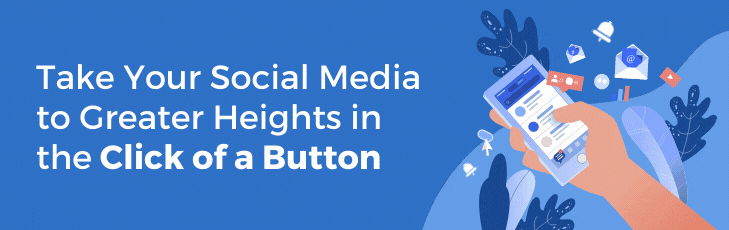







Your Comments :