More than 500 million Instagram accounts are using stories every day, and so are plenty of advertisers.
Stories are a great way to connect with your audience: the content is full-screen, highly engaging and helps brands to tell great stories.
But great stories aren’t just about content.
With the right Instagram Story Ad Specs, Interactive elements, like polls and questions can take stories to the next level and return incredible engagement. And Instagram found that 60% of businesses on Instagram Stories use an interactive element in their organic story - hashtag, @mention or poll sticker - every month.
Now, Instagram has opened up these interactive elements to stories ads, enabling businesses to share super-engaging, interactive stories content with new audiences across Instagram.
1) INSTAGRAM STORY ADS IN 2021: PRO-TIPS TO CREATE IN BEST WAY
2) EPIC QUESTIONS TO ASK ON INSTAGRAM FOR INCREASED ENGAGEMENT
Interactive Stories Ads Specs
Starting with the polling sticker, interactive stories ads enable advertisers to experiment with one of the most-used and playful elements from organic stories in their ads.
Polls are a great way to increase engagement with your ads and the data from Instagram’s beta program is encouraging for marketers:
- In 9 out of 10 beta campaigns, Instagram found that the polling sticker increased 3-second video views.
- Brands like Dunkin' achieved a 20% lower cost-per-video-view using the polling sticker
- Next Games' polling ad drove 40% more app installs
Impressive, right?
Here’s how the polling sticker ads look within Instagram:
Marketers who took part in the interactive stories ads beta also had some great feedback on the product:
“Delivering ads in Instagram Stories with the polling sticker showcased our new product story seamlessly and encouraged participation, while driving results that matter,” said Melanie Cohn, Senior Manager, Brand Stewardship at Dunkin’ Brands.
Hannah Craik, Head of Brand Marketing at COLLUSION, was also impressed with the new format:
“When we launched COLLUSION we wanted to collaborate with customers, and interactive Instagram Stories ads are a great format for this. Our poll asked “Do you think clothes should be gendered?” Nearly two-thirds of people who interacted with our story voted that clothes should not be gendered, in-line with how we concept COLLUSION and providing insight into the customer. We loved using the polling sticker to engage with our audience and make them feel a part of the brand.”
So it seems polling stories ads are worth experimenting with, let’s take a look at how you can get started.
How to Create Interactive Stories Ads
Interactive stories ads can now be created directly in Facebook Ads Manager, and it’s a super simple process.
First, head to Ads Manager, choose your objective and then when it’s time to select placements, ensure Instagram Stories is selected as your only placement:
Next, upload your ad creative and then under the area for entering your advert text you’ll see a button to ‘Add an interactive poll’. Check this box and you’ll then be able to create a poll for your ad.
Interactive Poll Instagram Story Ad Specs
Here are the key details you need to know for creating polls within Instagram stories ads:
- Your poll question can be up to 100 characters long
- Your polls are allowed two answer options
- Each answer can use up to 24 characters
You can also edit the vertical and horizontal positioning of your poll as well as its rotation.
You can also see how your poll will look on your ad as you play around with these settings in the ad preview window:
Instagram Story Ad Specs
If you're going to rock Instagram Stories, it's vitally important to know what the Instagram Story Ad Specs are and how you can best utilize them to give your brand an edge over the competition.
Recommended Design Specs
Image File Type: JPG or PNG
Ratio: 9:16
Resolution: At a minimum, images must be: 1080 x 1080 pixels
We recommend leaving about 250 pixels, (equal to about 14%) of the top and bottom of the image free of text and logos, as well as any other important creative elements, because if you don't, you risk covering them with either the profile icon or call-to-action.
Text Recommendations
Primary text MUST be kept to 125 characters at a maximum.
Technical requirements include:
The Maximum File Size: 30MB
The Minimum Width: 500 pixels
Aspect Ratio Tolerance: 1%
Driving Traffic Using Interactive Stories Ads
If you want to drive traffic back to your website and sales pages from interactive stories ads, you also have the option to include a website URL within your ad.
By ticking the ‘Add website URL’ button you can give viewers the option to swipe up and visit your website directly from the ad.
Advertisers can also choose from a bunch of CTAs to give viewers a clue of what action you’d like them to take once they visit your website—this is a great way to ensure targeted click-throughs. For example:
- A restaurant could use the ‘See Menu’ CTA
- A car dealership could use the ‘Get Quote’ CTA
- A theatre could use the ‘Get Showtimes’ CTA
Interactive Polling Ads: 3 Ways Your Business Can Utilize Them
Polling stickers are a great way to spark a conversation, crowd source insights for product development, gamify your ad or run a contest. Here are a few ways your business could use this new feature:
1. Study Your Audience
Asking questions is one of the best ways to learn. And if you want to get to know your audience a little better… why not ask some questions of your own?
Instagram stories polls can be a great way to learn some extra details about your audience, test out ideas and figure out what’s important to your target customers.
For example, COLLUSION, one of the polling ads beta testers we mentioned earlier, used its stories ad poll to learn more about its audiences beliefs on whether clothes should be gendered or not.
2. Create Interactive Quizzes
Quizzes are a great way to make your community a part of your content and encourage engagement.Thanks to the polling feature in stories, your audience can directly respond to your questions too.
For example, Airbnb uses travel quizzes are a part of its TravelTuesday series on stories. It tends to give viewers a couple of clues about a location and then asks them to guess where they are talking about:
If you use stories to create a quiz, try to think about how you can match it directly to your brand like Airbnb does with travel quizzes.
3. Product Showcase
Stories are a great place to feature the products your business offers and polls can also add another interactive element to these type of posts.
This is something Dodge does well on its Instagram page. It has a stories highlight section focus on the different colors available for its cars and encourages its audience to vote on their favorite color options.
Tip: Test your polls organically
Instagram has shared that 60% of businesses use interactive elements in their organic stories and organic content could be a great way to test out your ideas before you commit any budget to ads.
Will You be Using Interactive Stories Ads?
It’s incredibly exciting to see Instagram rolling out some of its popular interactive features to stories ads and I can’t wait to start testing out these formats with clients.
Will you be using these new ad types for your business? Let me know your thoughts in the comments or drop us a line if you’d like to discuss your ideas in person.

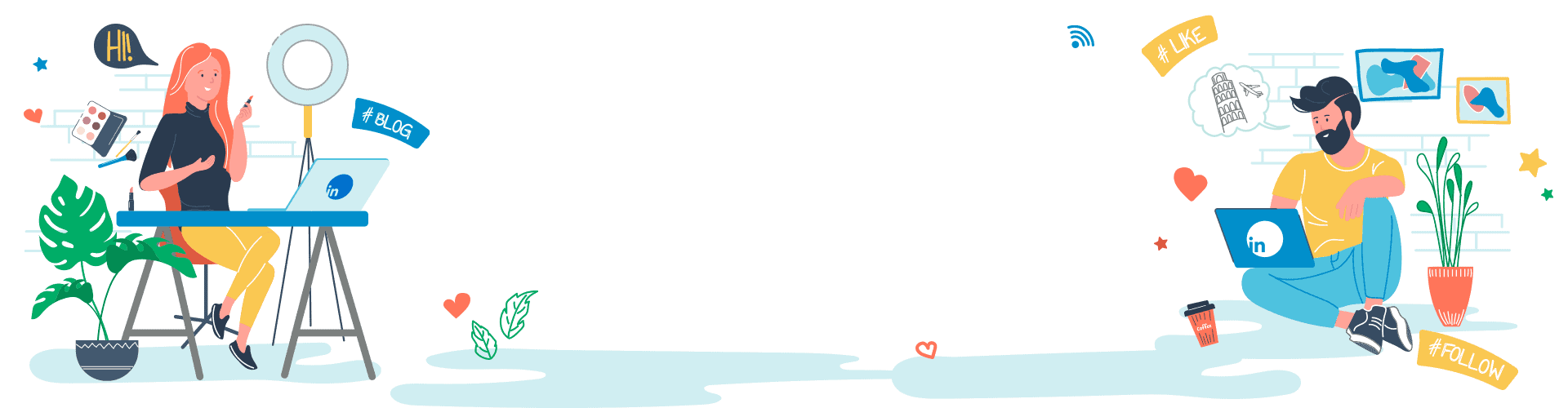

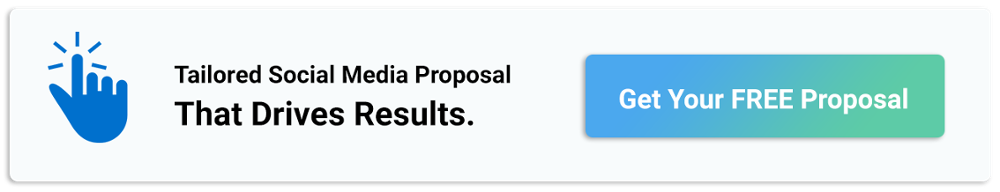
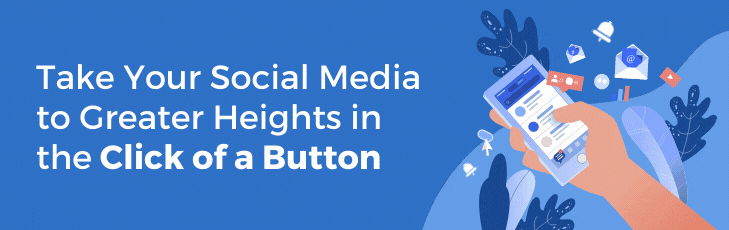







Your Comments :