If you’re familiar with Snapchat, Facebook, and Instagram, then you’re probably familiar with the “Stories” concept already. Maybe you’ve even got a “game plan” for how your business utilizes “Stories” across each platform.
LINKEDIN STORIES: THE WINNING GUIDE TO FOLLOW FOR YOUR BUSINESS
Summary
- What Are LinkedIn Stories?
- A Quick History of LinkedIn Stories
- Why Should YOU Consider Using LinkedIn Stories?
- #1: There’s Less Competition!
- #2: It Provides a More Authentic Connection With Your Followers
- #3: Utilize it as Another Stop on the Buyer's Journey
- LinkedIn Stories: A Glance at the Specs
- Posting and Creating a LinkedIn Story
- Customizing LinkedIn Stories
- Step Up Your LinkedIn Stories Creations
- #1: You’ll be Able to Actively Connect With Your Viewers
- #2: Mute Video Audio
- #3: Formatting
- #4: Share Away!
- #5: Downloading Your LinkedIn Stories
- Incorporating LinkedIn Stories into Your Marketing Strategy
- #1: Use LinkedIn Stories for Professional Tips
- #2: LinkedIn Stories for Real-Time Events Marketing
- #3: Host a Q A Around Your Brand or Products
- #4: Use LinkedIn Stories as a Platform for Announcements!
- Optimizing Your LinkedIn Stories for Engagement
- Frequently Asked Questions
- Do LinkedIn Stories Benefit My Brand?
- What Can I Utilize LinkedIn Stories For?
- Can I Highlight LinkedIn Stories to be Viewed Later?
- Who Will See My LinkedIn Stories?
- Does Your LinkedIn Need Some Love?
That’s fabulous, honestly. But unfortunately, (and fortunately) you’re also probably familiar with the concept that just generally posting the same content with the same copy across each platform isn’t necessarily the best strategy.
And in some cases, it can actually be detrimental to your social media strategy, so today we’re going to go over how you can utilize LinkedIn Stories for your business, why you should utilize and answer some of your most frequently asked questions, (so far) around LinkedIn Stories and LinkedIn marketing as a whole.
So, without any further talk, are we ready to get started??
Let’s go.
1) LINKEDIN ADS: THE ONLY #1 GUIDE TO YOUR BRAND VICTORY
2) IMPROVING YOUR LINKEDIN SSI SCORE: THE ULTIMATE CHECKLIST
3) LINKEDIN SOCIAL SELLING INDEX: 5 THINGS YOU NEED TO KNOW
4) LINKEDIN PROSPECTING: BEST PRACTICES FOR FAST RESULTS
 What Are LinkedIn Stories?
What Are LinkedIn Stories?
LinkedIn Stories are a brand new feature on LinkedIn that allows you to post twenty-second videos, images, stickers, and questions for a 24-hour period before disappearing. It seems to be an excellent way to showcase particular products, start conversations, introduce team members and even make important announcements and connections on the LinkedIn platform.
A Quick History of LinkedIn Stories
Months before LinkedIn the professional networking platform rolled out in the US, it was rolling out across Europe and elsewhere around the world.
It might even interest you to know that despite the belief that it’s a “brand new” concept for LinkedIn as far as a fast, casual, full screen and fun way to share updates, it’s actually not the first time LinkedIn has dipped its fingers in the pie.
Nope! In fact, LinkedIn experimented with a similar Stories concept in 2018 for a short while that was limited to University Students and was thus called “Student Voices.”
Why Should You Consider Using LinkedIn Stories?
If you’re asking yourself why you should consider using LinkedIn Stories before most brands are even capable of checking it out, here’s a couple of really good reasons:
#1: There’s Less Competition!
This reason is important to remember because who DOESN’T want less people to contend with when they’re launching a campaign??
I know, you’re probably thinking “but what if it’s a fad??”
Forget it. Because who cares if it IS a fad?
Can it help you gain traction? Yes.
Can it help you start conversations and build relationships? Yes.
And finally, will it help you make more sales?? Most likely.
Sounds like a win-win-win to me!
#2: It Provides a More Authentic Connection With Your Followers
There’s nothing better than going live to show off your new products, announcing giveaway winners, and otherwise getting people excited about your upcoming products. LinkedIn Stories can help you get there!
#3: Utilize it as Another Stop on the Buyer's Journey
LinkedIn Stories is a perfect way to promote your brand by telling your followers about the ways you’ve helped your customers and had a positive impact on their brands. It can also be an incredible tool and opportunity for showcasing your own work, products, and services through product reels, graphs, and more.
LinkedIn Stories: A Glance at the Specs
If you’re going to blow this LinkedIn marketing strategy out of the water, you’re going to want to have a good grasp. What is allowed, what can be done, how long each video can be, and all that fun stuff in regards to LinkedIn’s Stories Feature.
Every video for LinkedIn Stories can’t be longer than 20 seconds, must have an aspect ratio of 9:16, and will be visible for 24 hours.
In addition, don’t dally when it comes to collecting insights on your videos because those metrics disappear after 24 hours.
Posting and Creating a LinkedIn Story
You have two options when it comes to posting on LinkedIn Stories: you can either share a Story on your personal profile or on a business page that you’re an admin of.
From the LinkedIn mobile app, you’ll see all of the “Stories” at the top of your feed, followed by your profile picture with a “+” on it.
To post, you’ll select the “+” and it will open your camera. If you haven’t granted to allowing you to do so. 
Once inside the Stories camera, you can either take a photo, take video or select the image button in the lower left-hand corner to pick something from your gallery.
When you’re done customizing your Story, simply hit “post” and you’re done!
Customizing LinkedIn Stories
Already an extremely “custom” tool! LinkedIn Stories allows for further customization by add text, stickers, and mentions.
Step Up Your LinkedIn Stories Creations
It doesn’t take much to take your LinkedIn Stories and as a result, your LinkedIn Selling to the next level. Some other cool things LinkedIn has included in their new tool:
#1: You’ll Be Able to Actively Connect With Your Viewers
LinkedIn has added, “question of the day” stickers, which allow you to engage with your followers and answer questions like, “What is your morning routine?” or “how do you refresh your energy”?
These questions can be fantastic ways to better connect with your first-degree audience, just keep in mind that the questions, at least at this current time, cannot be modified.
#2: Mute Video Audio
Among other things, you also have the option of muting the audio of your LinkedIn Story. All it takes is tapping the little sound icon and tada! No more audio.
#3: Formatting
Among other cool features, you’re also able to change the text color, alignment, and size!
#4: Share Away!
Did you see something interesting in another story, or want to share your own? LinkedIn Stories can be sent VIA private messages to other LinkedIn members!
#5: Downloading Your LinkedIn Stories
In case you decide you want to use it elsewhere, LinkedIn Stories can also be downloaded and shared anywhere- all with the click of the … button. BUT be aware: you can only download within 24 hours after posting. When you hit the 24-hour mark, you’ll have to download your account data to see expired Stories.
Incorporating LinkedIn Stories into Your Marketing Strategy
Because create a story allows for much more effective, personal and creative communication with your audience, it can be an extremely useful tool in terms of your marketing strategy.
But HOW do you go about incorporating it into your strategy? We have the answers.
#1: Use LinkedIn Stories for Professional Tips
Whether you’re a new thought-leader in your field or a well-established professional, sharing insight and information about your industry can be wildly effective. Especially if you’re just dropping in from time to time with “quick tips” that can help others improve their B2B marketing game.
It builds trust, shows character and professionalism, and above all, helps people get to know you and your brand a little better.
#2: LinkedIn Stories for Real-Time Events Marketing
Whether you’re showing the preparation for the event or documenting the event as it’s happening, LinkedIn Stories will be your absolute BEST FRIEND when it comes to B2B events marketing.
From event updates like choosing a venue to showcase the epic things your attendees are enjoying, it’s easy to implement and definitely should be in the cards for your next event.
You’ll be able to give the crowd a glimpse of what they’re missing or will be missing while keeping your feed clean and on point. Win-win!
#3: Host a Q&A Around Your Brand or Products
By allowing your connections to submit their questions in advance, you’ll be able to host a LIVE Q&A around your brand and your products incredibly easily with LinkedIn Stories.
Go ahead and try it! You’ll be surprised at the amount of interest and conversions you can get by answering people's inquiries and extinguishing fears about your products and services.
#4: Use LinkedIn Stories as a Platform for Announcements!
Got a brand new product or service? Making a logo or website update? LinkedIn Stories is the perfect place to announce groundbreaking news about your business. It gets the word out there and will help raise awareness, excitement, and interest all in one twenty-second clip!
Optimizing Your LinkedIn Stories for Engagement
This one is huge because it can make or break your engagement rates.
A couple of things you can do to make sure you’re making THE MOST of those precious twenty seconds would be to:
#1: Don’t Forget a Clear CTA
Whether it’s a question, or a sticker with something like “Link in bio!” or “Visit our website” on it, adding a clear CTA is vital to the success of your Stories.
You can also use things like captions, questions, and a quick end to your video saying things like “get in touch!” to keep your conversation going.
#2: Spice Up Boring Content With Stickers
Don’t be afraid to go sticker crazy- people love creativity!
As long as it relates, is easy to understand and it’s fun- anything is game.
#3: Stay on Topic
If your LinkedIn is about animation or art or helping businesses make more sales, your LinkedIn Stories should focus on these things, too.
Stay relevant and on topic and your audience will love you for it.
Frequently Asked Questions
We know you probably still have (a lot) of questions, so let's start getting you some answers!
Do LinkedIn Stories Benefit My Brand?
If you're utilizing LinkedIn Stories for social media marketing, yes. All it takes is a game plan, some content and epic copy, and you're ready to go!
What Can I Utilize LinkedIn Stories For?
LinkedIn Stories are one of the best ways to make announcements, provide "behind the scenes" footage and information, and promote events, job openings, and other short-term, fast-turn-around type of content.
Can I Highlight LinkedIn Stories to be Viewed Later?
There is a save feature, but you have to save within 24 hours. This is a great place to put benchmark moments that you shared on LinkedIn Stories.
Who Will See My LinkedIn Stories?
At the moment, you are not able to change the audience that views your LinkedIn Stories. It will be seen by all of your followers.
Does Your LinkedIn Need Some Love?
We’ve got a team of highly skilled professionals who will work hard to maintain your social selling status with minimal effort on your part.
Your LinkedIn deserves to reflect your own professional brand and identity. Give yourself the opportunity to succeed and allow us to help you get there with consistent, direct communication with your followers on a daily basis.
Interested in learning more? Check out a few of our favorite LinkedIn social selling examples!
What are you waiting for? Let’s get Socially In and make it happen!

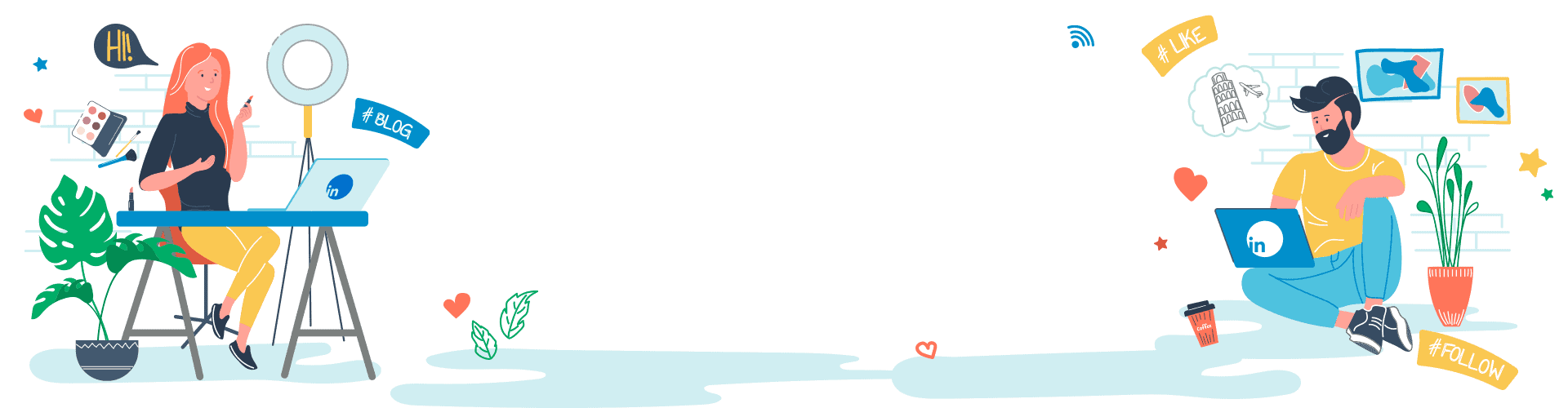


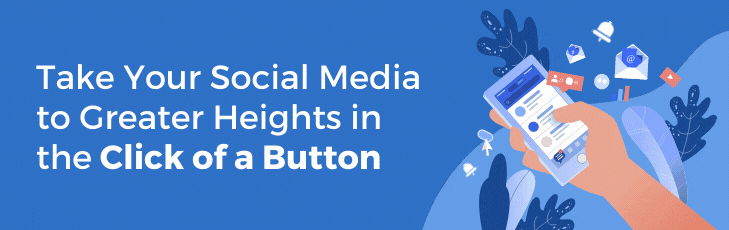







Your Comments :