I know. You're looking at that title and thinking "Wait. Pinterest??" But hear me out. Pinterest, though not as front and center as say, Facebook, (or TikTok, as of early 2018) is still very much a platform worth spending some valuable marketing time.
It might be hard to believe, but Pinterest pins are significantly more, shall we say, shareable than Facebook posts and even tweets. With over 300 MILLION active users every MONTH, it’s no surprise that marketing on this platform can be extremely powerful.
Are you looking to take advantage of the possibilities marketing on Pinterest can get you? Let’s spend some time diving into our ultimate Pinterest marketing guide and get your Pinterest marketing practices off to the right start.
Ready? Let’s go!
Personal VS Business Accounts
If you don’t have a business account, I recommend you get one ASAP. Business and personal accounts are different in that having a business account means you can better keep tabs on what’s going on, analytics, views, both well and poorly performing pins and more.
If you were originally using a personal account, don’t sweat it. Swapping your personal account to a business account is as easy as 1-2-3.
Okay, I’m joking.
It’s easier!
Start by navigating to your profile. In the top right-hand corner you’ll see a gear. This is your settings. Click on it.
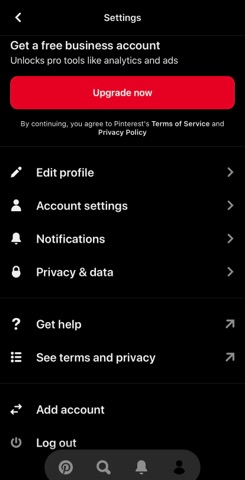
Click the "Upgrade Account" button. HINT: It's big and red.🤣
You’ll be prompted to choose a business name…
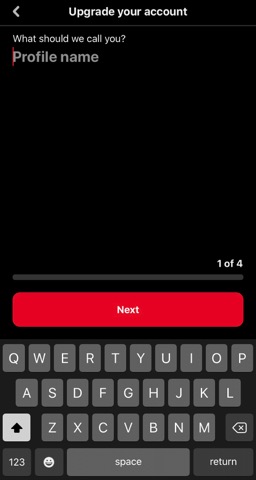
…..and add a website….
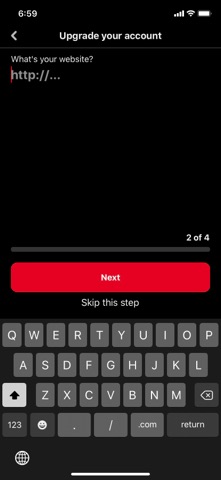
….and select an industry…
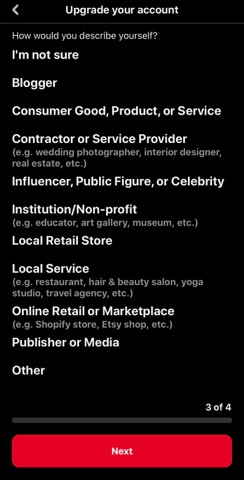
...and then you can choose between ads or no ads.
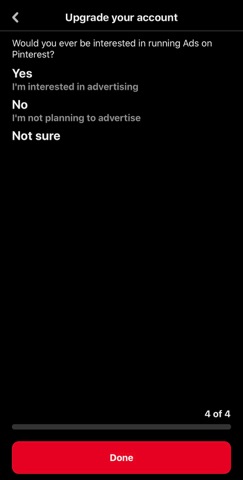
(P.S We recommend you say YES!)
A few of the key differences between a personal and a business account would be the analytics feature, promoted pins, widget builder, rich pins and more.
Making the most of your Pinterest business account isn’t difficult, it just takes a little planning and some creativity. Which brings us to our next big point…
How to Create The Perfect Pin
Or, in other words, the popular pin. The pin every single person is going to have pinned to some board somewhere. Maybe it’s about home improvement, or a recipe or a resource that links back to your site. Or, it could be a learning resource, or an infographic with statistics, or something similar.
Whatever it is, you want to keep in mind that the average “perfect pin” will be re-pinned about ten or more times and will drive at least six page views and two conversions.
So how can we go about creating the perfect pin?
Making your content searchable is one of the first and most important rules. Why? Because Pinterest is a search engine. You need to narrow in on what your audience is searching for and give it to them in a highly-shareable, visual result.
The images are everything. The site itself is built around the images. And because of this, your pin needs to be “blow it out of the water” kind of wonderful. The perfect pins MUST be aesthetically pleasing.
You can hit the optimal size for a pin by creating an image that is 736×1102 pixels. However, pins can be as long as you want them to, so make the most of the space, but don’t go overboard.
How to Optimize Your Pinteresting Pins
Even the best pins in the universe won’t reach their full potential if they aren’t optimized.
For Pinterest, according to Hubspot, Saturday mornings are an optimal time to post your pins. Of course, you’ll need to do your own research as far as your target audience goes on this issue. If your audience is more likely to see your pins on Sunday evenings or Mondays around 4 PM, or even Thursdays at 2, post when your audience is MOST LIKELY to see it!
If you’re sending people to your website from Pinterest pins and back, make sure you make the content on your site easy to pin. Add buttons. Whatever it takes, and then make sure the images on your site are up to the Pinterest grade. You can thank us later.😉
Practice a little SEO for your Pinterest pins. This means researching keywords to use, (Ubersuggest is a great tool for this) and then turning around and using those keywords IN your pins. From the words on the graphic to the words in the title to the description. All of it.
Just BEWARE of sounding too keyword-y and spammy. Keep the pendulum in the middle by using the proper keywords, but not too many times.
You can take your optimization a step further by adding call-to-actions to your pins like “save this inspo to your boards!” or “Follow us for more great inspiration” and so on.
Build Relationships and a Following
When debating whether or not to follow you, users are going to take a look at how many boards and pins you have, the content therein, How many people you’re following as well as your following. If you’re going to grow, you need to be giving your target audience a good reason to press that “follow” button.
By providing highly-shareable and informative content, you’ll “prove your worth” to your audience. If they know they can get valuable content and opportunities by following you, they’ll be more likely to do so.
Take the “Pinterest opportunity” to go out of your way to help your followers. Give them resources they can’t get anywhere else and help solve problems and create lasting relationships.
In addition, make sure you’re frequently responding to your follower’s comments on your pins, as well as interacting on theirs. This helps build a community and trust between you and your target audience.
Did you know you can also invite your followers to pin to your boards? This can be beneficial, both because it continues a theme of trust and loyalty, as well as creates further interaction and spreads out your efforts to draw people into your audience. Remember: your followers have followers, too. And they’ll see your pins when they visit the boards of their friends. It’s all in the way you Pinterest!
Posting Frequently is Important
If you can, 20-40 pins a day is ideal. But keep in mind: you won’t win points with your followers by pinning all 30 pins in a ten-minute span. Spread it out through the day!
Consider creating a secret board with pins you can re-pin publicly later to save time.
And don’t just repin others’ pins! Pin your own content! (Including the content from your website).
Keep an Eye on the Analytics
Pinterest business accounts come with a handy analytics tool. USE IT! Make sure you’re keeping track of what’s drawing attention and what isn’t. Find out how you can utilize your most valuable pins, either by encouraging more re-pins or promoting them. If you have a poorly performing pin, do some investigating to find out why it might not be drawing as much of a crowd. Is it the image? Is the content not as useful as some of your others? You can utilize the process of elimination on this and try pinning similar things using different techniques.
Take Advantage of the Online Resources Available
You can visit www.business.pinterest.com and find all kinds of resources for learning to really utilize the platform if you want to dig just a little further than we have today. But if you find something interesting, make sure you drop us a note because we definitely want to hear what you have to say!
Utilizing your Pinterest account for your business takes some creativity, but can end of being loads of fun after you get started.
Do you have any insight into the incredibly creative world of Pinterest? Any super pinteresting ideas you want to share? We want to hear your insight!

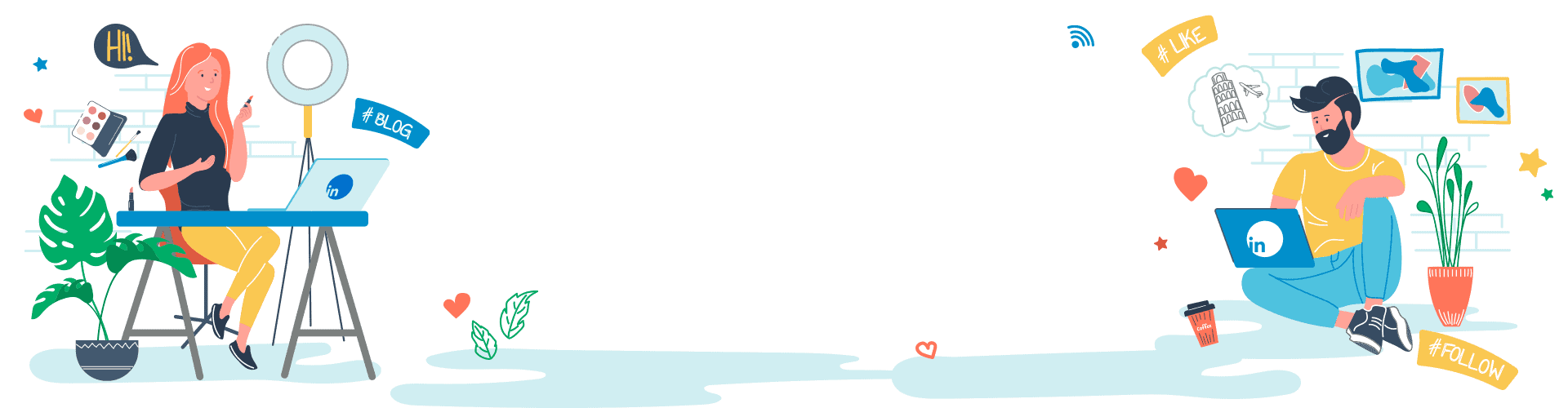

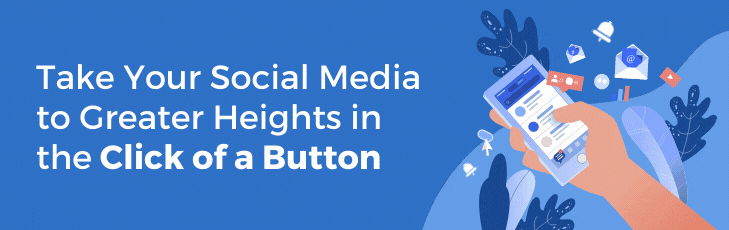







Your Comments :