The short answer: YES!
In 2019, it’s totally possible for you to run ads for post engagement without a website. However, options are very limited if you don’t want to set up a page or a website.
>>>Check out our blog about utilizing your social advertising efforts HERE<<
Navigate to https://www.facebook.com/business and follow the prompts by selecting the "create an ad" option rather than "create a page".
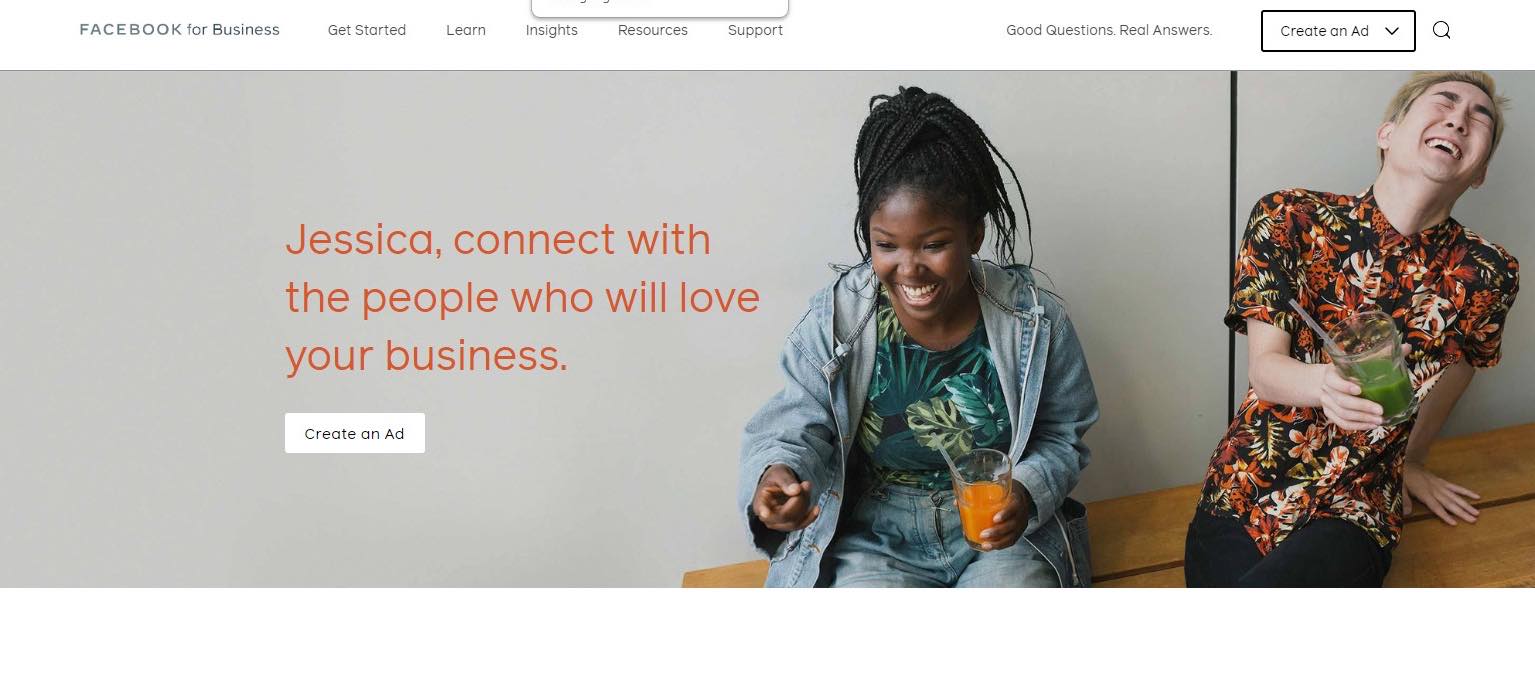
If you’re interested in boosting a post WITH a Facebook page but WITHOUT a website, you’ll need to navigate to your pages.
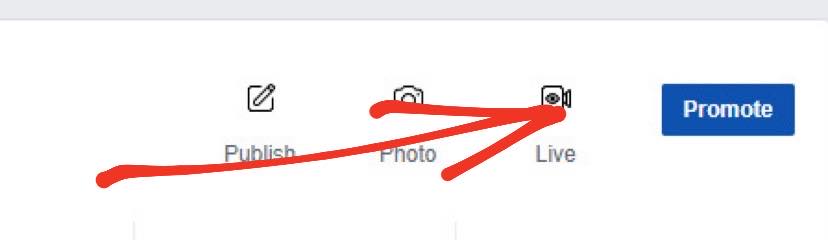
Click “Promote”
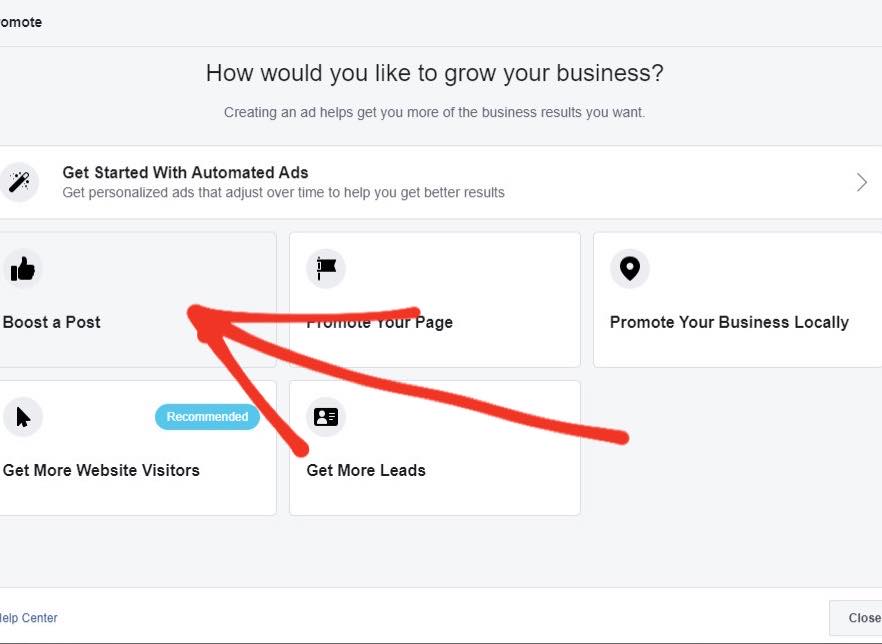
Click “Boost a post”
You’ll then need to select the post you wish to boost. If you want to create a new one to boost, you can go ahead and do that now.
Lastly, you’ll need to select your audience and demographics, as well as the “post engagements” option, as shown below.
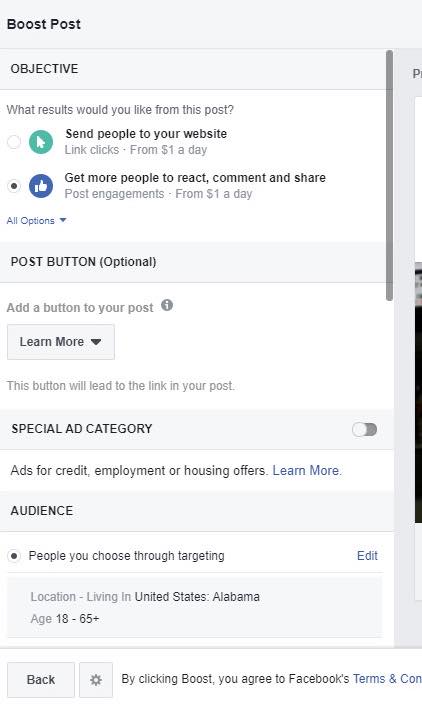
And you’re good to go!
KEEP IN MIND: If you set up an ad campaign and do not have a Facebook business page your options are very limited in terms of where your ads can appear.
This is why if you’re looking to get the most bang for your buck with Facebook advertising, I’d highly suggest getting a website and a Facebook business page BEFORE you proceed to set up ad campaigns and advertise on Facebook.
- You’ll have the opportunity to advertise in more places (including in the News Feed),
- It helps with brand awareness and recognition if users can associate an ad with a page,
- You’ll have overall better results.
HELPFUL HINT: If you plan on utilizing Messenger Marketing, you will need to first have a Business Facebook Page.
So yes, in answer to your question, you CAN run a Facebook ads campaign and boost posts without a website, however, it isn’t advisable.
Is It Difficult to Create a Facebook Business Page?
Unlocking some of the other advertising options by creating a Facebook business page is so easy, anybody can do it.
Creating a page will allow you to show ads in the news feed among other perks.
You can visit facebook.com/business and click Create a Page in the top right-hand corner, where you’ll be prompted to select between a business or public figure.
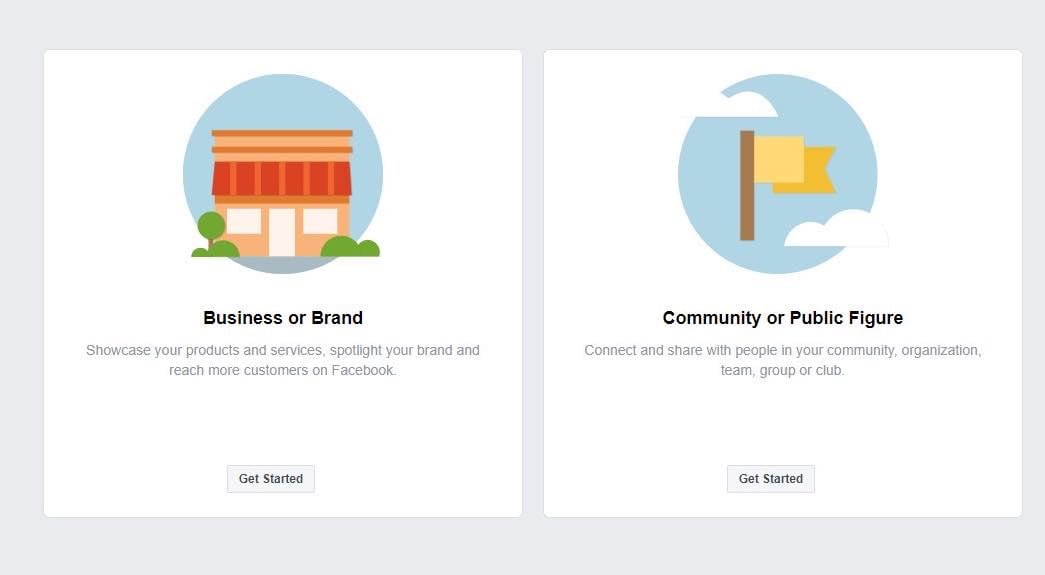
After selecting a business type, you’ll need to fill out all the information from the prompts. This would include things like address, descriptions, phone numbers, etc.
Setting up a Facebook business page will help with brand recognition and higher engagement and conversions from your ads.
Interested in giving your Facebook advertising strategy a lift? Check out our Facebook advertising quick tips HERE.
Have any other questions about the industry or any insight you can provide into social media advertising?? We’d love to hear your questions and feedback!

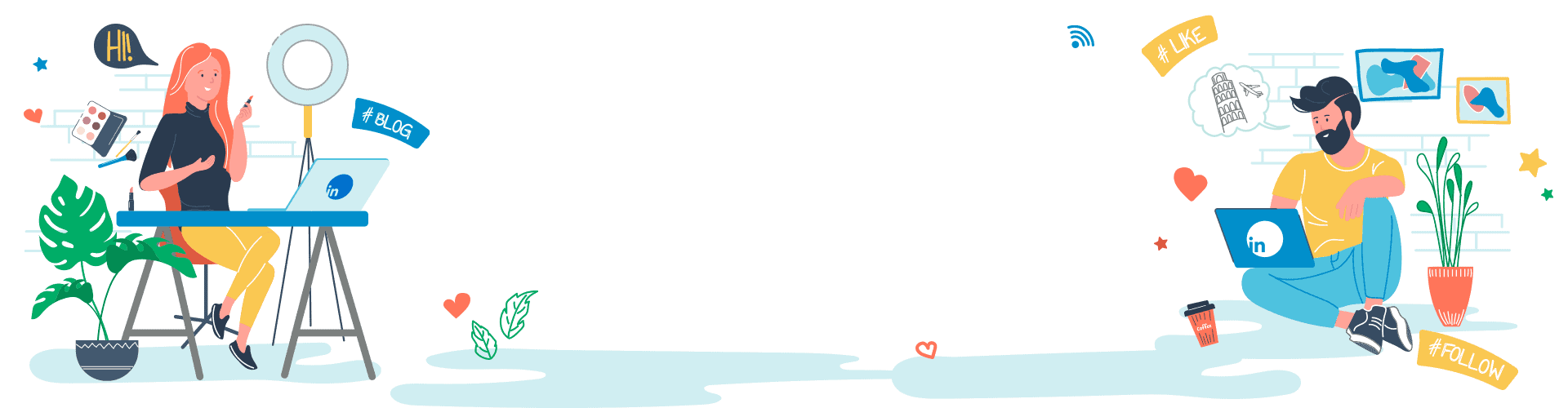

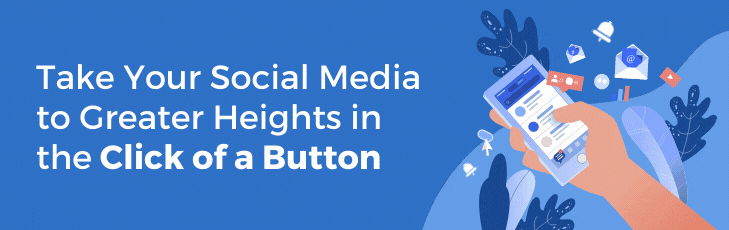







Your Comments :