Even before hitting the shocking milestone of over one billion users earlier this year, Tiktok had taken the world by storm sending marketing professionals everywhere on a run for their money.
And can we blame them? As marketing professionals, it’s important to avoid that “shiny object syndrome” that calls for jumping onto every bandwagon and social media platform imaginable and doing your best to stay afloat in the sea of endless possibilities.
With so large an audience though, it’s definitely not a bad idea to check out what TikTok can do for your business as far as social advertising goes.
After all, TikTok may seem like something that would only capture the attention of a young crowd, (and it does, but not quite so young as you think) and that all its good for is lip-syncing and creating quick thirty-second laughs. However, TikTok is actually worth so much more than this in the grand scheme of things. And now, with the introduction of advertising into the TikTok game, it’s getting even bigger and even better.
If you’re new to the TikTok marketing game, I suggest you jump over to my Complete Guide to TikTok Marketing and give it a quick read before you move on to the advertising side of the spectrum.
However, if you’re familiar with marketing through TikTok, feel free to join me as we dig into this brand new platform and the secrets and tricks we can use to utilize TikTok and expand our advertising reach beyond the walls of platforms like Facebook.
Ready to jump in? Let’s get started.
Is Advertising on TikTok Worthwhile for My Business?
With a younger demographic taking control of the platform, a lot of marketing professionals are still wondering if 1) It’s a worthwhile investment of time and funds and 2) If their business can even benefit from this type of advertising.
There’s over ONE BILLION people on TikTok. That number alone should be able to give you enough confidence to realize that at least a portion of your target audience is very likely using TikTok.
When TikTok released advertisement options earlier this year, we were still reeling from the knowledge that TikTok had surpassed both Instagram and Snapchat in its first year of service. Perhaps this was a big reason for most companies marketing teams (slight, but still present) apprehension at jumping in and investing in the TikTok advertising adventure, perhaps fearful that at any time it was going to collapse as fast as it rose to fame.
However, businesses and organizations everywhere are proving that advertising on TikTok is changing the social media advertising game through advanced targeting and unique ad creation features. TikTok has proven that when you use it properly and creatively, it can help you tap into a rarely experienced pool of revenue and customer relationships.
Now, this doesn’t mean your business is a perfect fit for the TikTok advertising game, but it does mean that you should give it some thought. Ask yourself what demographics you’re trying to reach and optimal times and locations, as well as the type of people you’re trying to pitch your product to. For instance: I wouldn’t advertise on TikTok if my target audience was 60 and older. Why? Because with a whopping 66% of TikTok’s users coming up younger than 30 (with around 41% aged 16–24) pitching a product meant for a targeted audience of 60+ won’t bring you the show-stopping, toast-worthy results you’re hoping for.
Do keep in mind though that social networks often impact the younger generations first and then move to the older generations, so it’s important to keep an eye on things and stay ahead of the curve even if you can’t currently use TikTok as an effective advertisement platform.
How To Get Started Running Ads on TikTok
So you’ve done all the configuring and decision making and have decided that advertising on TikTok is exactly what you need, but you’re still lost.
No sweat.
If you don’t already have a TikTok account, you can create one.
Did you know that you don’t have to have an account to view the incredibly creative TikTok content? Even if you don’t make an account, don’t let that keep you from downloading the app!
As soon as you have created a password, picked out a profile picture and spent the last three hours viewing all the hilarious content in the feed, (okay, okay, kidding! 😅) you can start making some wildly awesome creative content!
You can upload, trim. stylize, personalize and use all sorts of intuitive tools through the app to make your videos stunning and fun. If you’ve used Instagram stories, you’re probably familiar with the rough idea, but don’t be afraid to branch out and explore all the new features. (And there’s plenty!)
Stepping Into the Ad Game
There are four types of ads on TikTok that your brand can take advantage of. These include:
Infeed Native Content: Think Instagram or Snapchat story ads that support features like website clicks or app downloads.
Brand Takeovers: Give your business an opportunity to take over TikTok for the day with images, GIFs and videos with embedded links to landing pages.
Hashtag Challenges: Think prompted hashtags so that you don’t have to play the always-changing viral hashtag game.
Branded Lenses: Think Snapchat 2D and 3D lenses.
You'll start the adventure by visiting ads.tiktok.com and clicking the “create an ad” button at the top right-hand corner of the page.
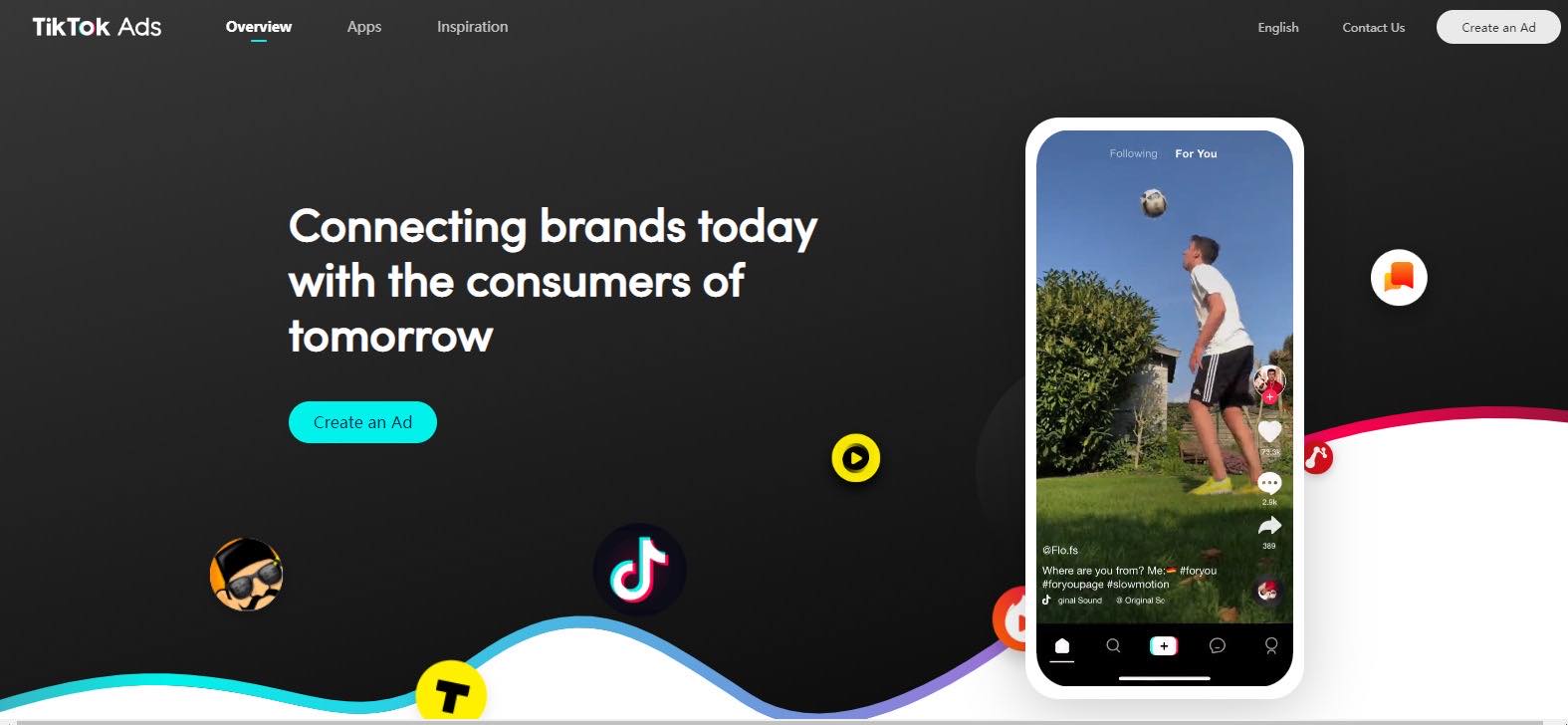
Create Your Ad Campaign
You’ll see a button in your TikTok ads dashboard that says “create a campaign”.
You can choose from three objectives for your campaign. This includes:
- Traffic
- Conversions
- App Installs
You can then select either a daily budget or a total budget option. You’ll find these options under your campaign>settings>scheduling and budget.
Much like other advertising platforms, you’ll then be creating “ad groups” and deciding on demographics and placement within each ad group based on your target audience.
Fun Fact: one of the most useful tools in your arsenal is that TikTok allows you to select individual platforms you want your ad to show up on. These include not only TikTok but also its entire family of apps like Vigo Video, BuzzVideo, News Republic, and others. Of course, if you’re not sure, TikTok also gives you an option to do this automatically where it will use an algorithm to determine the best placements where they think you’ll see the best results.
You’ll be prompted after this to start filling in details for your ads. Things like eye-catching images, the relevant URLs and more.
This stage also includes choosing around twenty keywords that describe your brand.
When it comes to keywords, be general but not too general. You don’t want to be so specific that there’s no chance of your content showing up or too general and end up with clicks that don’t convert and so on and so forth.
Take Control and Set a Budget
You’ll find the budgeting options under settings>scheduling and budget. Each ad group has its own ad budget, so don’t assume because you set it up in one you set it up in all of the others. Go one by one through your ad groups and verify you’ve set the budget. (Believe me, you’ll be glad you did!) There is a $20 minimum for both the daily ad spend budget and the total ad budget, so keep that in mind when you’re planning.
You’ll also want to go ahead and choose the scheduled duration of your ads while we’re still in this section of the dashboard. If you don’t want to run an ad all day, there is a special option called “day-parting” that allows you to select a specific beginning and end time.
Helpful Hint: TikTok allows you to set a “pacing” for your budget so that you won’t spend it all at once.
Selecting an Optimization Goal
When it comes to your optimization goal, it really just comes down to what key metric you’re trying to achieve. Whether clicks, downloads or conversions, your bidding will be optimized based on the metric.
For app downloads specifically, you’ll need to create an app install conversion and name it. After that, you’ll enter the link to your app in either the app store or Google Play and then proceed to find a tracking partner for measuring your conversions from your TikTok ad.
As far as the billing process, it will be different for each optimization selection. For clicks, your ad is optimized to reach as many individuals as possible and you’ll be billed as a standard CPC procedure. For conversions, you’ll be billed oCPC, which means TikTok is specifically targeting those most likely to convert. As for impressions, this is billed like a standard CPM.
Don’t Forget All the “Standard Ad Stuff”!
You know what I mean. When it comes to ads themselves, things never really change. Even when everything behind the scenes is constantly changing.
Optimizing your ad with CTAs, colorful, relevant images and eye-catching ad copy is vital to the success of your campaign.
P.S Here’s a guide we wrote just for you all about making and utilizing your social ads.
So no matter where you launch your advertising campaigns, whether it be Facebook, Instagram or TikTok, make sure you’re not forgetting the standard ad procedures!
Aaannnddd..That’s a Wrap!
 Getting the hang of the TikTok advertising game is simpler than you think. It’s all about learning the platform itself, not necessarily about the ads.
Getting the hang of the TikTok advertising game is simpler than you think. It’s all about learning the platform itself, not necessarily about the ads.
Are you curious about anything else ad-related or do you have insight into TikTok advertising for businesses? We want to hear your feedback!
Did you like this article?
Stay tuned for our "Nine Brands That Are Killing it on TikTok"!

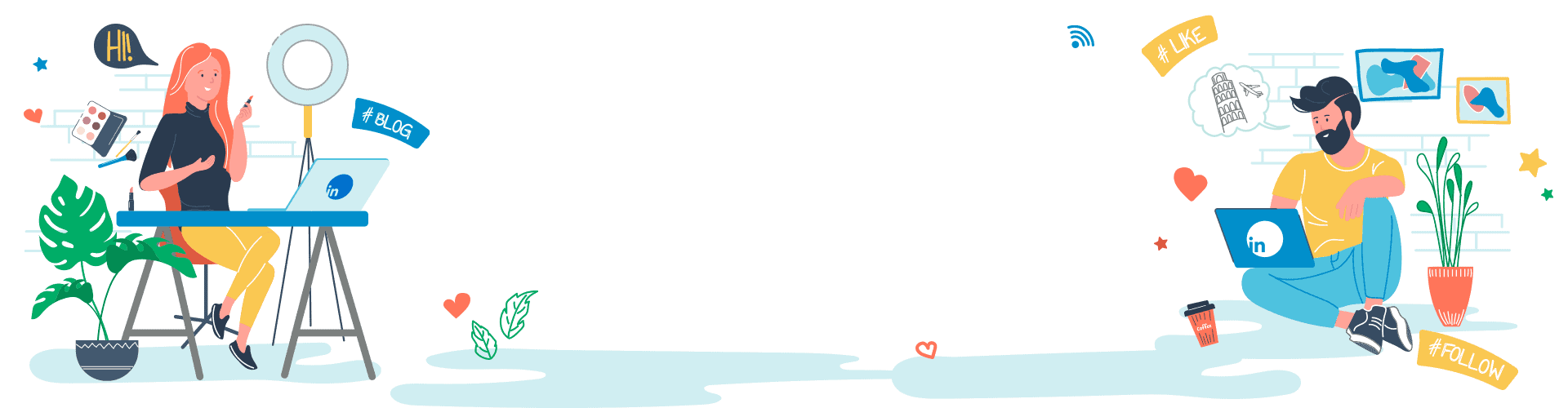

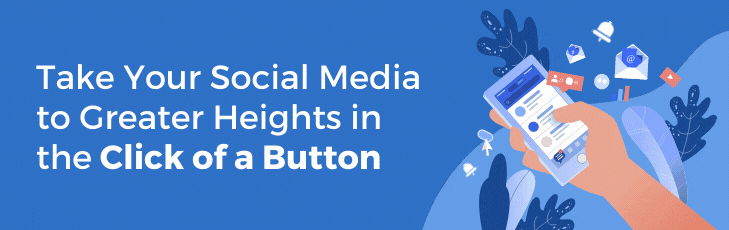







Your Comments :