TikTok Shop! An innovative feature that aims to revolutionize the way we shop online. In this post, we'll address the most asked questions about TikTok Shop, providing insights into its functionality, advantages, and how to establish your shop on the platform. With TikTok Shop, businesses and brands alike now have a convenient platform to showcase and sell their products directly to their desired audience. Please keep reading to explore all the details about TikTok Shop and discover how it's reshaping the landscape of e-commerce and media!
SUMMARY
- What is TikTok Shop?
- When did TikTok Shop come out?
- How does TikTok Shop work?
- How to find TikTok Shop?
- Is TikTok Shop safe to buy from?
- How to make money on TikTok Shop?
- How to set up a TikTok Shop?
- How to sell on TikTok Shop?
- How to add products to TikTok Shop?
- How much does a TikTok Shop take?
- Can you sell digital products on TikTok Shop?
- How to connect Shopify to TikTok Shop?
- How to delete TikTok Shop?
What is TikTok Shop?
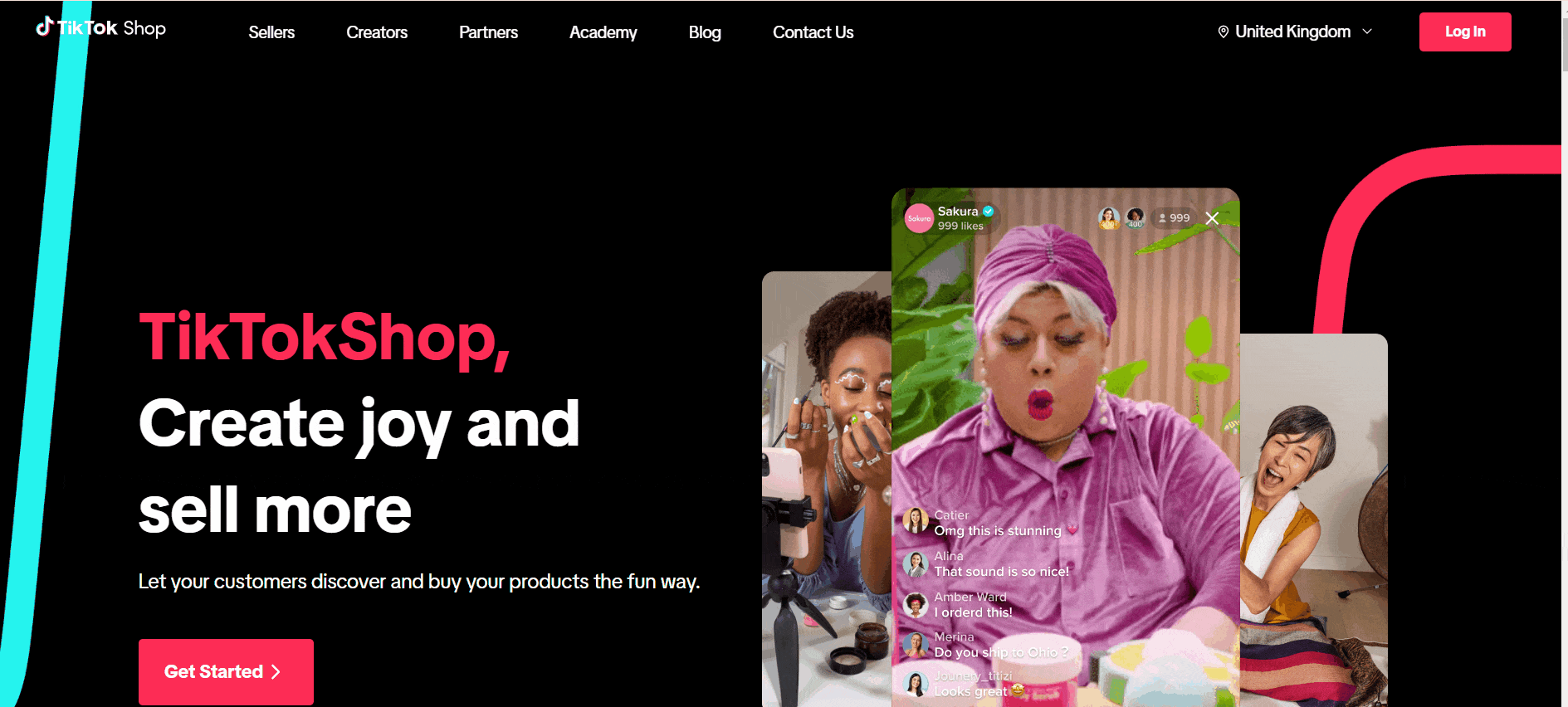
TikTok Shop is a new online shopping feature that you can find directly on TikTok. It allows businesses, brands, and content creators to showcase & sell their products to audiences using various formats, like in-feed videos, live streams, and dedicated product tabs. This integration of shopping capabilities within the social media platform represents an advancement in commerce.
Let's take a look at what TikTok Shop has to offer:
- Target Potential: TikTok caters to Generation Z and Millennials (people aged 12 to 40), providing a market with considerable purchasing power and familiarity with online shopping.
- Engaging content: The algorithm behind TikTok promotes user engagement by prioritizing content based on interactions and quality. This means that businesses can effectively reach customers through TikTok Shop by focusing on creating high-quality content.
- Impressive Conversion Rates: Thanks to its video nature, TikTok Shop tends to achieve higher conversion rates than other forms of content, such as images or text-based posts. Videos can evoke emotions & generate consumer interest.
- The Rise of Shoppertainment: The combination of shopping and entertainment has become increasingly popular in the Covid-19 era. TikTok Shop effectively embraces this trend by blending shopping experiences with leisure activities like watching videos.
- Enhanced Convenience and Integration: TikTok Shop simplifies the shopping process by integrating purchase and payment activities within the app. This not only enhances the customer experience but also reduces transaction time.
- Setting Up Your TikTok Shop: To establish a shop on TikTok, you must register an account on the TikTok Seller Center. After verifying your registration, you can update your business and seller information, add products to your shop, and link a bank account for transactions. It's worth noting that TikTok charges a fee for each order, which varies depending on the market (1% in Vietnam, 2% in South Asia, and 5% in the US/UK markets).
- Multiple Discovery Methods: Products on TikTok Shop can be discovered through shopping events, shoppable in-feed videos, and product showcases. These diverse avenues provide brands with opportunities to engage with customers.
- Building a Sense of Community and Encouraging Engagement: The platform has successfully created a community where users feel motivated to shop while using the app. Additionally, many users influence their friends and family members to make purchases based on their discoveries on TikTok.
TikTok Shop offers potential for brands and creators to tap into its user base and take advantage of the growing e-commerce trend. The key to achieving success on TikTok Shop lies in crafting captivating content that entertains and seamlessly integrates the shopping experience.
When did TikTok Shop come out?
TikTok Shop started in the United States on September 12, 2023. This launch brought about a way for users to discover and purchase products through TikTok. With TikTok Shop, users can explore feed videos and live shopping events and view product showcases on brand profiles. The addition of a Shop tab makes finding products more convenient. Moreover, creators can participate in an affiliate program. Please take advantage of TikTok Shop ads to promote their offerings. To ensure a checkout process, third-party payment platforms are integrated into the platform. Overall, TikTok Shop strives to blend community, creativity, and commerce to provide users with a shopping experience.
How does TikTok Shop work?
TikTok Shop is a feature on the TikTok platform that lets sellers, brands, and creators directly sell their products to users. It brings e-commerce into the app, allowing for sales through formats like videos in your feed, live streams, and a dedicated product showcase section. Users can easily explore products, add them to their TikTok shopping cart & make purchases without having to leave the app. This smooth blend of shopping and entertainment makes it an exceptional e-commerce solution within a social media platform.
How to find TikTok Shop?
To locate the TikTok Shop, follow the below steps;
- Open up the TikTok app on your device.
- Navigate to the Explore section, where you'll find a shopping bag icon or a tab labeled "Discover" that could showcase the TikTok Shop.
- Alternatively, you can utilize the search function by entering product names, brands, or sellers in the search bar.
- Take a look at creator or brand profiles. If they have their TikTok Shop, you'll usually spot a shopping bag icon or a dedicated tab indicating their shop on their profile page.
- Watch videos for product tags or mentions of the TikTok Shop. These can serve as links to the products showcased in those videos.
Is TikTok Shop safe to buy from?
TikTok Shop is generally perceived as a place to make purchases because it is a built-in feature of the platform, which follows standard security measures for online shopping. However, like any shopping experience, buyers need to be cautious. This involves checking the ratings and reviews of sellers, being careful of deals that appear good to be true, and using payment methods. TikTok also offers a system for addressing disputes and problems with purchases, which enhances the safety and reliability of transactions on the platform.
How to make money on TikTok Shop?
If you want to earn money on TikTok Shop, here's what you need to do;
- Get a Seller Account: Sign up on the TikTok Shop Seller Center. List your products.
- Engage Your Viewers: Create captivating and imaginative TikTok videos to showcase your products.
- Make Use of TikTok Ads: Take advantage of the TikTok advertising tools provided by TikTok to reach an audience.
- Collaborate with influencers: Collaborate with TikTok influencers to promote your products.
- Offer Special Deals: Run promotions or discounts to attract customers.
- Optimize Your Product Listings: Make sure your product descriptions and images are enticing and easy to understand.
- Analyze Your Performance: Utilize the analytics TikTok offers to get insights into your audience and enhance your strategy.
How to set up a TikTok Shop?
To create a TikTok Shop, you can follow these steps;
- Start by registering on the TikTok Seller Center. Access the platform. Sign up for an account.
- Next, you'll need to upload all the required documents. These include providing a phone number from your region, submitting your business's certificate of incorporation, and providing identification documents.
- Once your documentation is in order, it's time to add your products to your TikTok Shop. Upload all the items you want to sell.
- You must link your bank account with your TikTok Shop to enable transactions. This will allow for payments and financial management.
- Utilize the Seller Center tools to manage your shop operations effectively. This platform can do everything from inventory management and order processing to running promotions, collaborating with creators, and handling customer service.
It's important to note that to use TikTok Shopping features, you must meet criteria as a Seller, Creator, Partner, or Affiliate related to factors like location follower count and age restrictions, among other requirements. For information and any assistance needed along the way, visit the TikTok Seller Center.
How to sell on TikTok Shop?
To start selling on TikTok Shop, follow these steps;
- Create Your Account: Sign up on the TikTok Seller Center and provide the documents, such as your business certificate and identification.
- Upload Your Products: Add your products to the TikTok Shop with descriptions and high-quality images.
- Connect Your Bank Account: Link your bank account, and you can receive payments for your sales.
- Promote Your Products: Use TikTok features like in-feed videos and live streams to showcase your products effectively. Engage with your audience. Take advantage of the TikTok algorithm to reach customers.
- Manage Your Shop: Keep track of inventory orders and customer interactions through the Seller Center.
Remember that it's important to adhere to TikTok guidelines and selling policies. Focus on creating captivating content that aligns with your products to attract and retain customers.
How to add products to TikTok Shop?
To start listing your products on TikTok Shop, follow these steps;
- Log in to the TikTok Shop Seller Center to access the platform.
- Ensure your product aligns with TikTok guidelines for prohibited items.
- Begin uploading your products by clicking on 'Upload 1 product'. Carefully fill in the required information, including the product's name, category, brand, images, and description.
- If applicable, include any variations such as color or size for your product.
- Provide details about shipping methods and any warranties for your item.
- Take a moment to review all the information you've entered and then submit your product for approval.
Remember that TikTok Shop is specifically designed for products, so ensure your items comply with their guidelines.
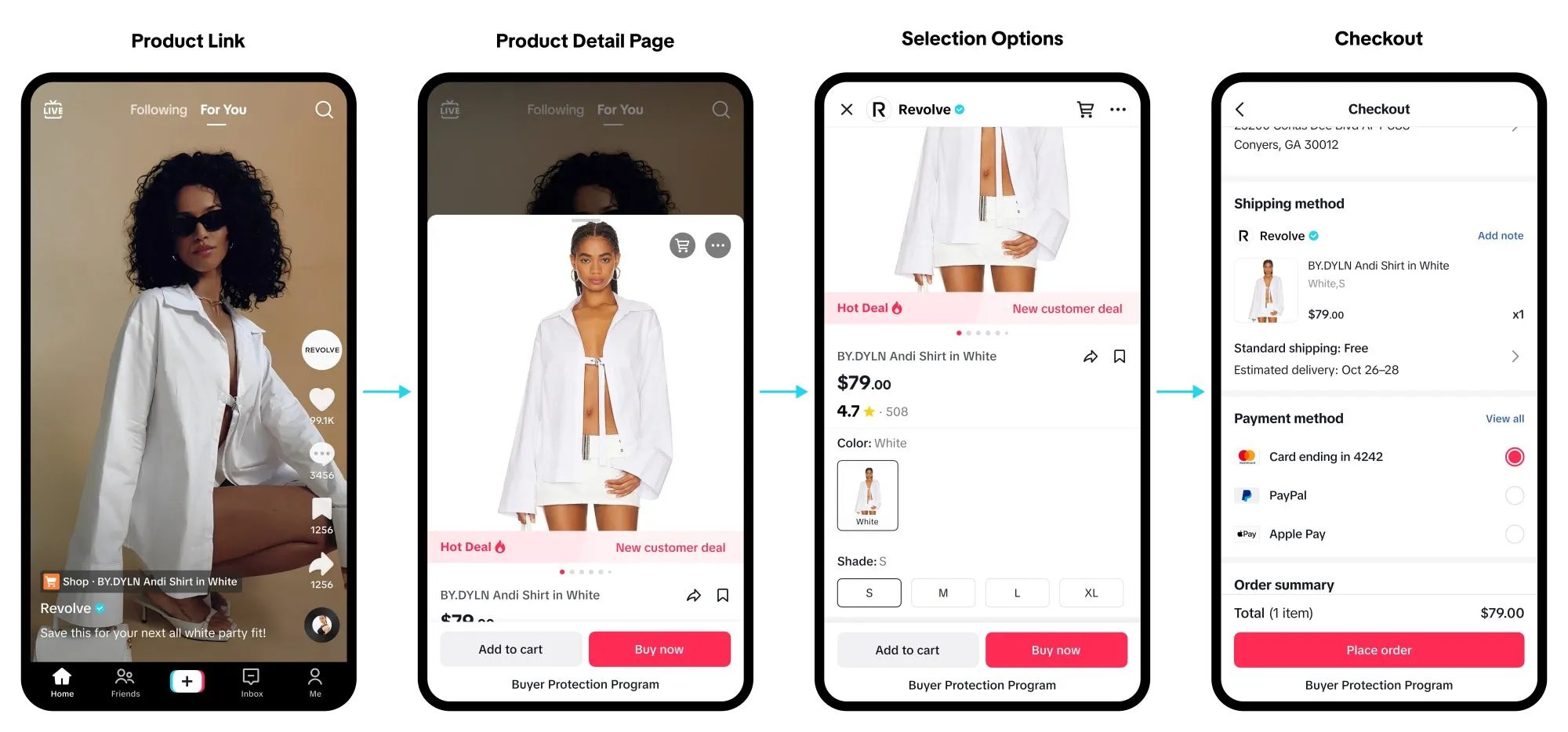
How much does a TikTok Shop take?
The commission structure for sellers on TikTok Shop is based on a percentage model. Initially, when you start selling on the platform, there is a commission rate of 1.8% for 90 days. After this period, the commission rate will increase to 5%. It's important to remember that these fees are calculated as a percentage of the sale price for each transaction.
In addition to commissions, TikTok Shop also applies shipping fees based on factors like package size, weight, and destination. These fees are usually added to the purchase amount at checkout. The shipping cost may vary depending on different factors. In the US, for example, TikTok Shop determines the shipping fee using the rate available to sellers and calculates it accurately after collecting the package.
It's worth noting that creating a seller account on TikTok Shop is free; however, sellers need to consider these commission and shipping fees as they're part of every transaction and are borne by them. These fees play a role in maintaining the marketplace operations. This should be considered when pricing and calculating profits for sellers on this platform.
Can you sell digital products on TikTok Shop?
No, it is not possible to sell products on TikTok Shop. Currently, TikTok Shop does not allow selling items like e-books, music, software, or virtual goods such as memberships, warranties, or subscriptions. The platform is primarily focused on products. Has specific restrictions and approval processes for certain categories of items. This policy aligns with TikTok's emphasis on promoting goods that can be displayed and featured within its video-centric platform.
How to connect Shopify to TikTok Shop?
Here's how you can connect your Shopify store to your TikTok Shop;
- Install the TikTok Channel: Head over to the Shopify App Store within your Shopify store and install the channel.
- Connect Your Accounts: Open the channel in your Shopify dashboard and link it to your TikTok Business Account.
- Set Up Pixel: Configure the TikTok Pixel to track conversions effectively.
- Sync Your Products: Synchronize your Shopify product catalog with TikTok seamlessly.
- Launch Ad Campaigns: Create and launch engaging ad campaigns on TikTok from your Shopify account.
- Manage Orders: Efficiently. Track orders placed through TikTok using the convenience of your Shopify dashboard.
By integrating these steps, you can effortlessly handle both advertising on TikTok and e-commerce activities from within your Shopify platform.
How to delete TikTok Shop?
To deactivate your TikTok Shop account, follow these steps;
- Sign in to the TikTok Shop Seller Center.
- Ensure you have saved or noted any information, then log out of the Seller Center.
- Open the app. Log in to your account.
- Find the created account for the TikTok Shop Seller Center.
- You'll see an option to delete your store on TikTok, allowing you to remove it without support.
- Deleting the account from the Seller Center will automatically take down your store.
Contact the TikTok Customer Service team or refer to their help center if you encounter any difficulties. Please be sure about your decision, as this action cannot be undone.
TikTok Community Management: Secrets to Success
How to Repost on TikTok: Everything You Need to Know on Reposting
TikTok Marketing: The Complete Guide
TikTok Live: Your Ultimate Guide for Infinite Streaming Success
TikTok Advertising 101: The Free Guide to Success on the Platform
TikTok for Business: Comprehensive Guide You Need To Get Started Today
Is TikTok Shop Safe? Unveiling the Truth About Social Commerce in 2024
Best Times to Post on TikTok: Maximize Your Reach
How to Go Live on TikTok on PC: Stream Like a Pro from Your Desktop

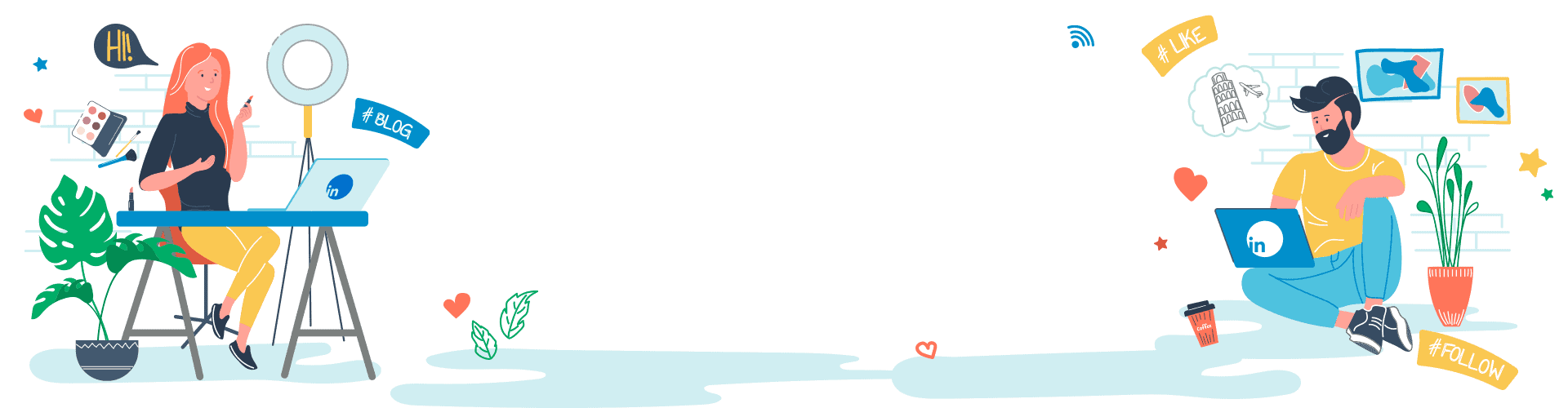

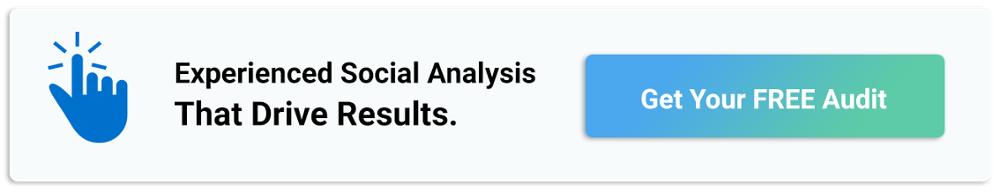
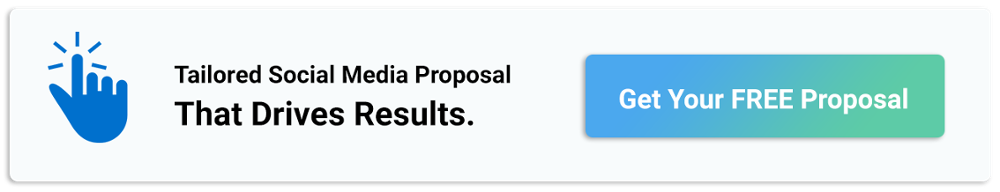

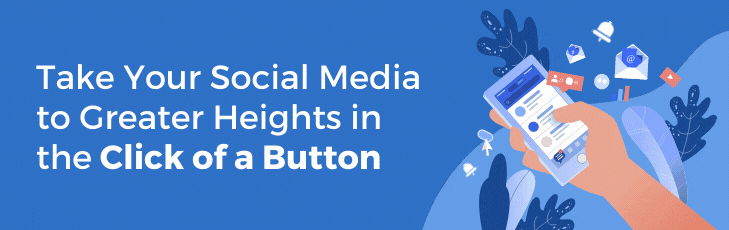







Your Comments :