Hi there!
We are ending a great week with some social media news!
.gif?width=600&height=300&name=source%20(2).gif)
ICYMI, Instagram hit 2 million advertisers! This is a big jump from the 1 million it had just back in March! Instagram is the perfect platform for businesses to connect via video, pictures, and live! What’s that mean for you? Keep it creative so your followers will continue to ‘like’ and engage with your content!
.gif?width=500&height=333&name=giphy%20(16).gif)
Maybe some of the biggest news is that Twitter is testing out a 280 character limit!

It seems like a pretty cool feature so you don’t have to go back through your tweet and take out spaces and spell words incorrectly. Double the words. Double the fun.
.gif?width=300&height=300&name=giphy%20(14).gif)
Snapchat
Rumor has it that Snapchat is slowly rolling out cool sky filters which have the ability to make any basic picture look fantastic. I’ll just keep hanging out until I get to try that one out for myself.
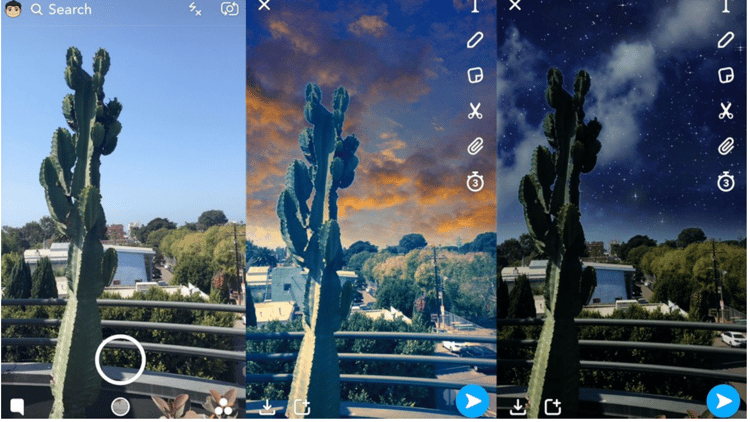
image: Snapchat
If you’ve ever wanted to retrace your Facebook steps, now is the time. You can now click “Recent Ad Activity” in the explore section on the left hand side of your Facebook feed to go back through what you have clicked, liked, commented on, or shared!
.gif?width=500&height=238&name=giphy%20(18).gif)
Tweet of the week!

What was your favorite tweet this week? Share it with me! @lizziegrace16
RIP Hugh Hefner, thanks for the mammaries.
.gif?width=480&height=262&name=giphy%20(17).gif)
For more social media news, check out the Sociallyin Insider Blog. We're a leading social media marketing agency that's always staying up-to-date with the very latest in online trends. Check out a few of our recent case studies to learn more about our work:
Bonus Content:
Creative Ways to Work Within Twitter's Character Limit
1. Use shorthand and abbreviations
One of the easiest ways to work within the character limit is by using shorthand or abbreviations. Instead of fully spelling out words that are commonly used, such as “you” or “too,” just use “u” and “2”. Be careful, though, not to overdo it and make your tweet hard to understand.
2. Use emojis and symbols
Emojis and symbols are great for adding personality to your tweets and making them stand out. For example, instead of writing out “love,” use the heart emoji; instead of “at,” use the @ symbol, and so on. But once again, use them wisely, and make sure the symbols you're using are relevant to your message.
3. Use images or videos
Including an image or video in your tweet can add color to the text and can convey more message in a shorter form. Also, images and videos take up much more visual space on the platform, making them more likely to grab users’ attention than a plain text tweet. Visuals also create more engagement than a text-only tweet.

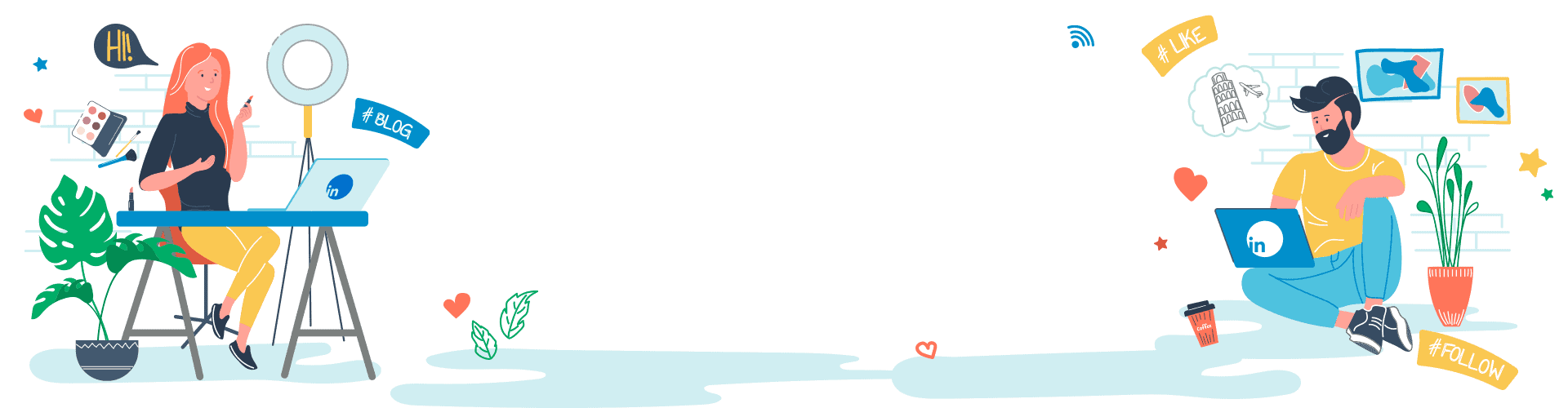

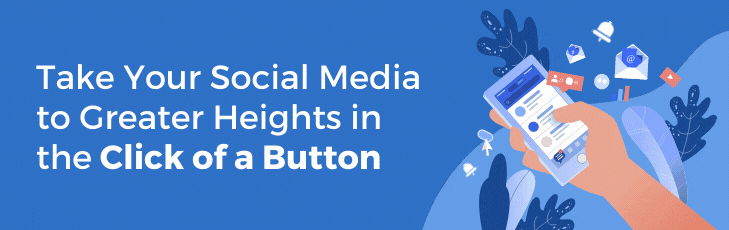







Your Comments :